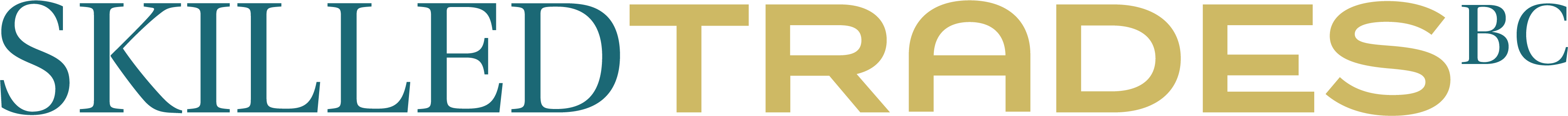Add Authorized Staff Members
If your Role is an Authorized Staff, you can choose to add new staff member OR update primary contact. However, you cannot remove a staff member from the list. Only Primary Contact can remove the authorized staff from the list.
To add a new staff member, please navigate to the My Organizations section on the left side of the SkilledTradesBC Portal dashboard.
Click on your organization name.
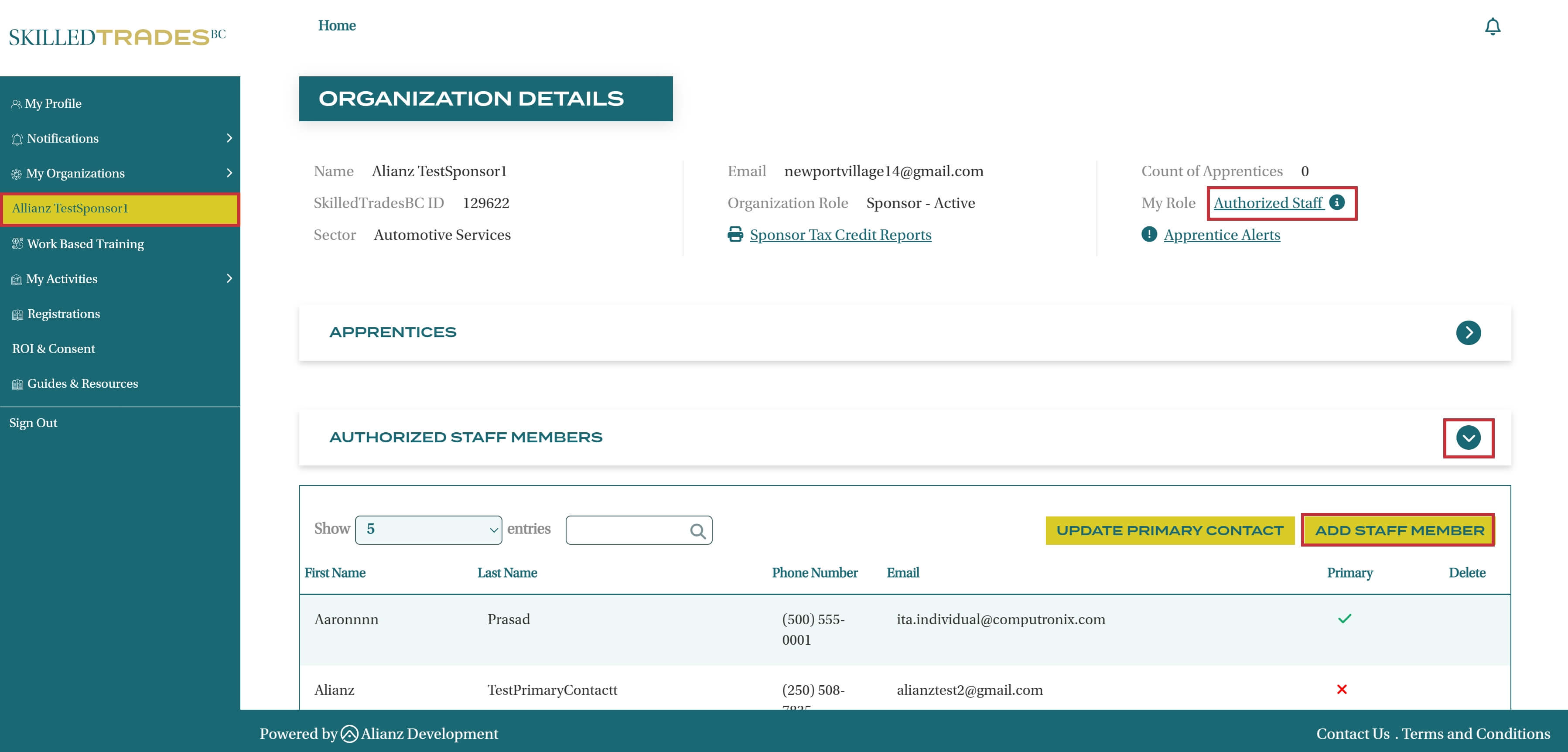
Then click on Add New Member button under Authorized Staff Members.
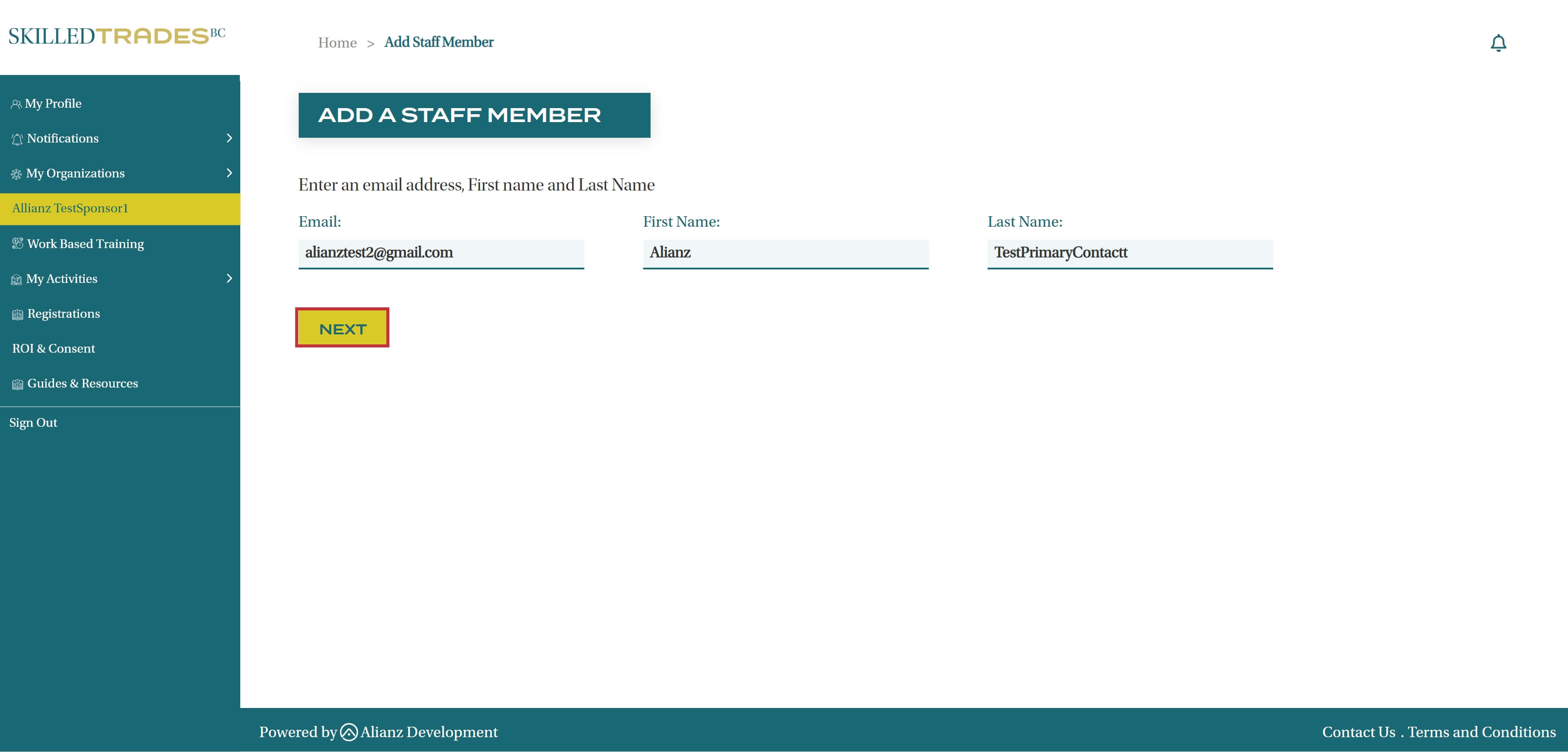
Enter the Email address, First and Last Name of the new staff member. Then hit Next.
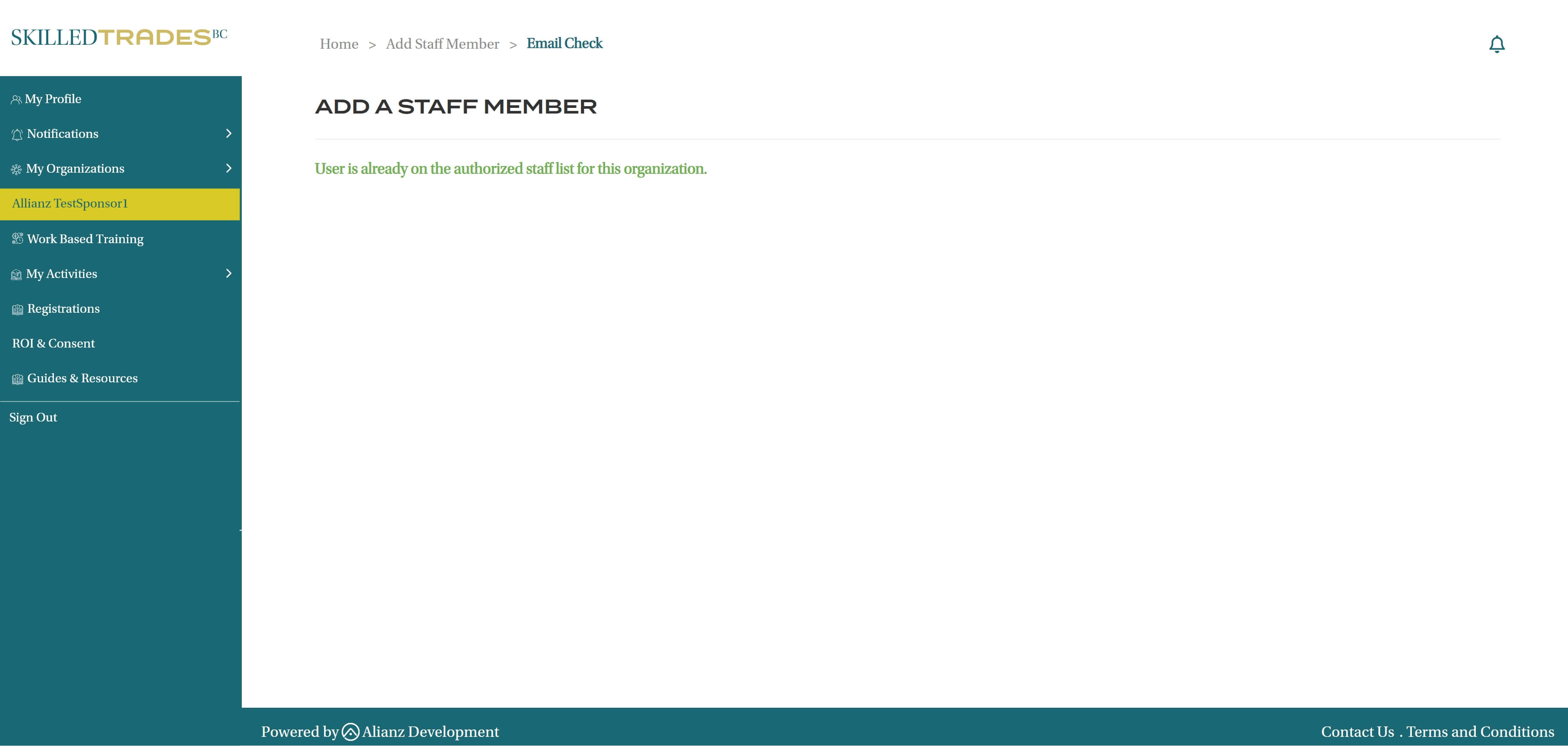
A message indicating that the user was found will show.
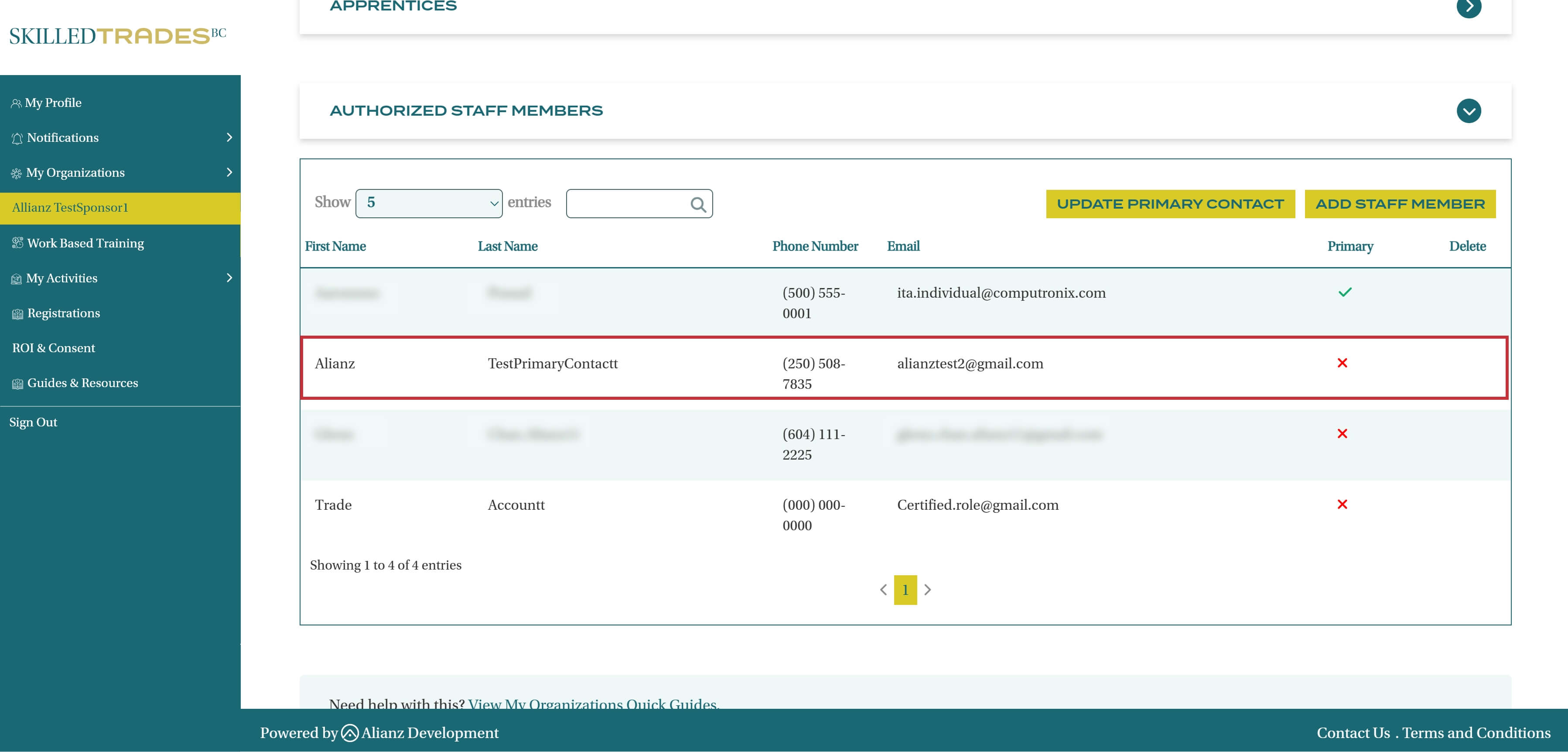
Note 1: For email address which does not exist in the SkilledTradesBC system, please have the user to create an account as an authorized staff by clicking Sign-in at https://portal.skilledtradesbc.ca/ . Please refer to the user guides for the steps.
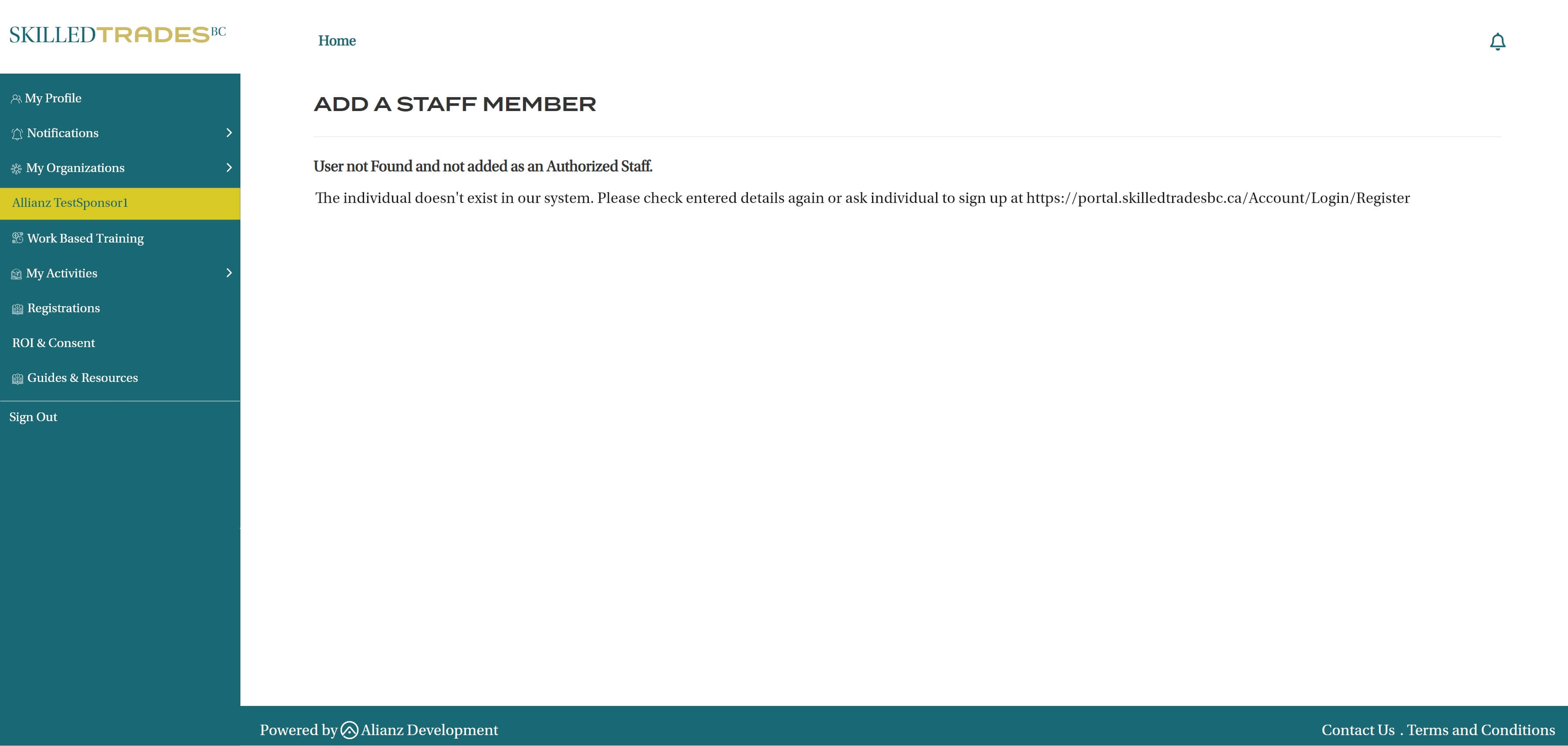
Note 2: Any user who has one or more active apprenticeships in the SkilledTradesBC system cannot be added as an authorized staff member. Please contact Customer Service if you have any questions.
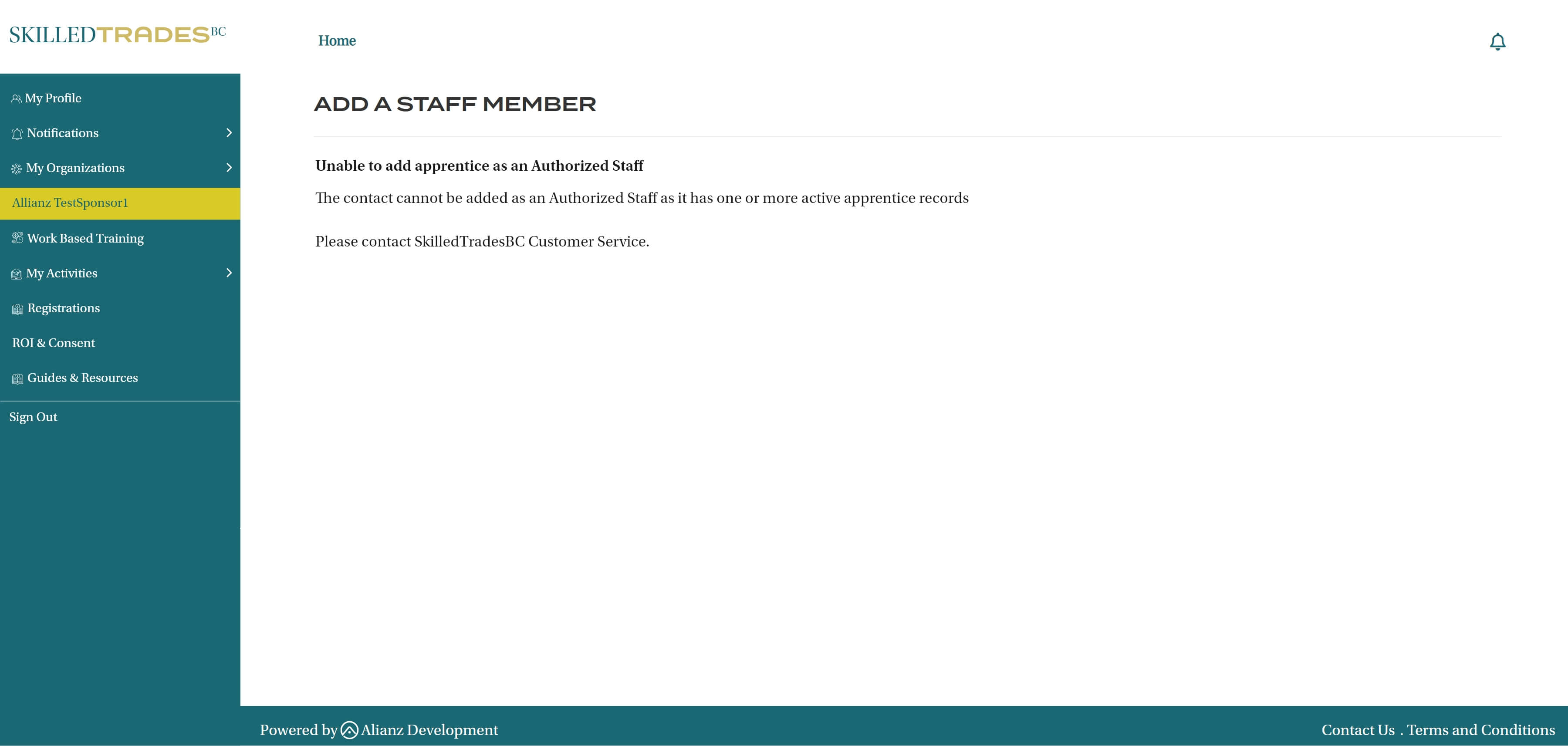
Remove Authorized Staff Members
Please note only if your user role is Primary Contact can remove a staff member.
To remove a staff member, please navigate to the My Organizations section on the left side of the SkilledTradesBC Portal dashboard.
Click on your organization name.
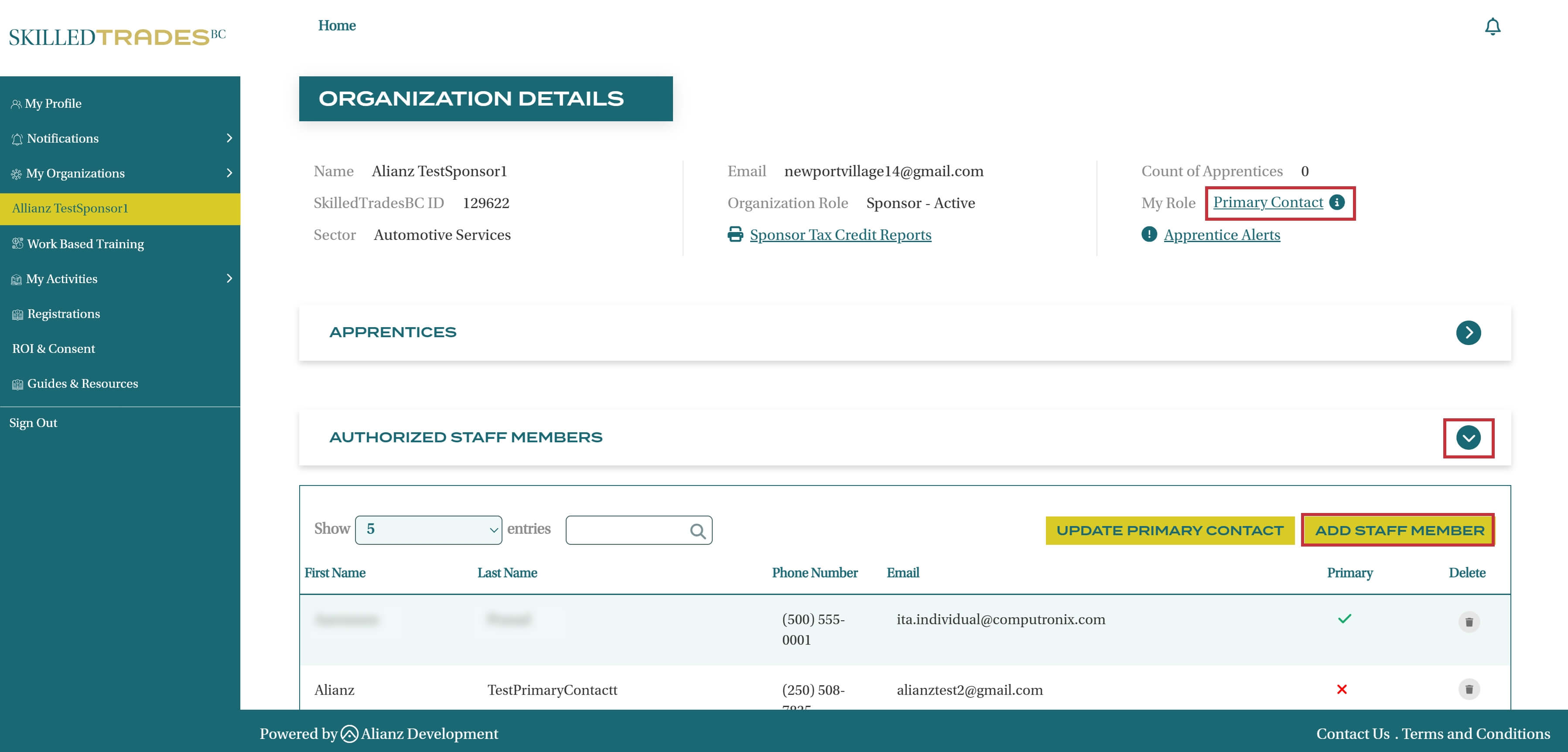
Select the staff member on the Authorized Staff Members list. Then click on the trash can icon.
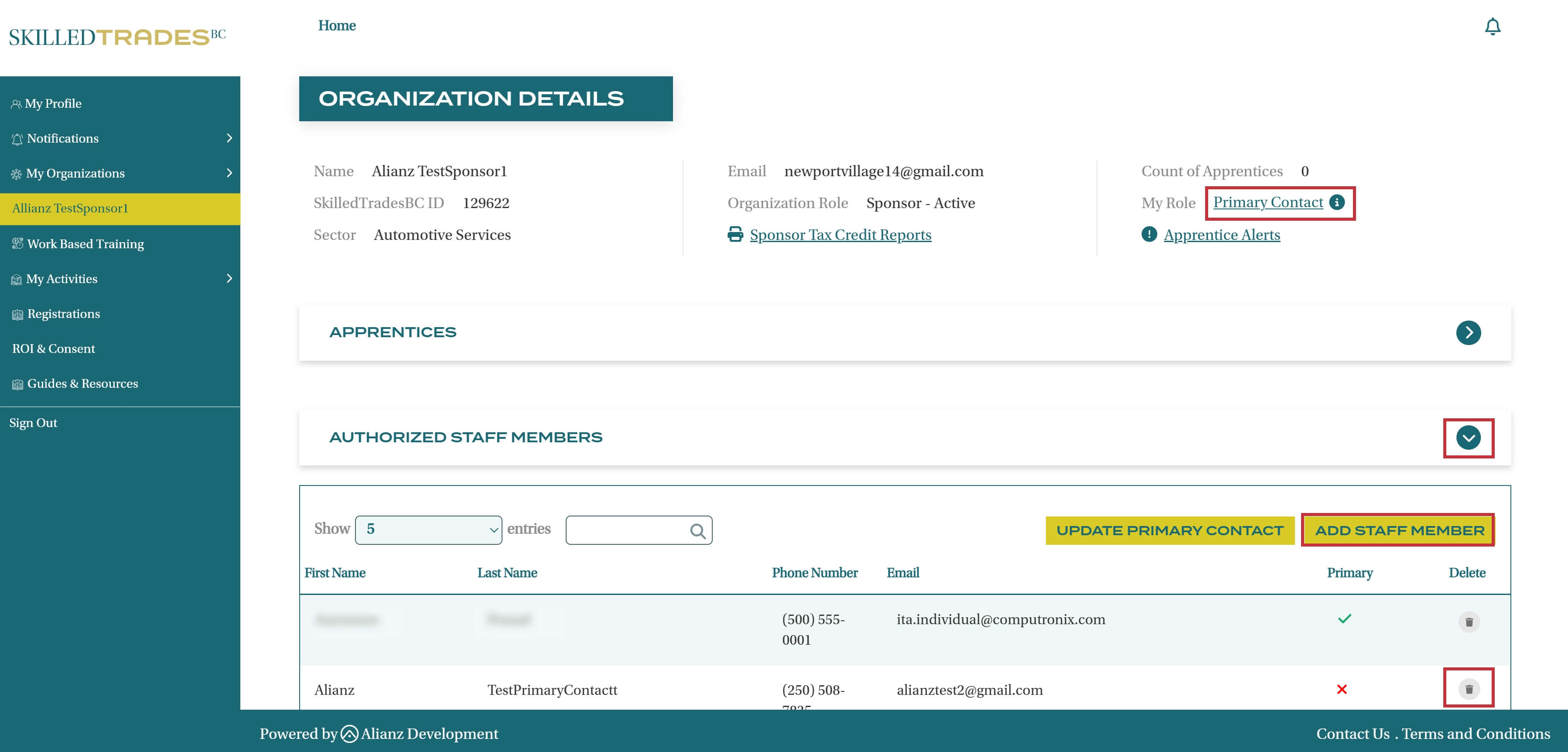
Confirm removal.
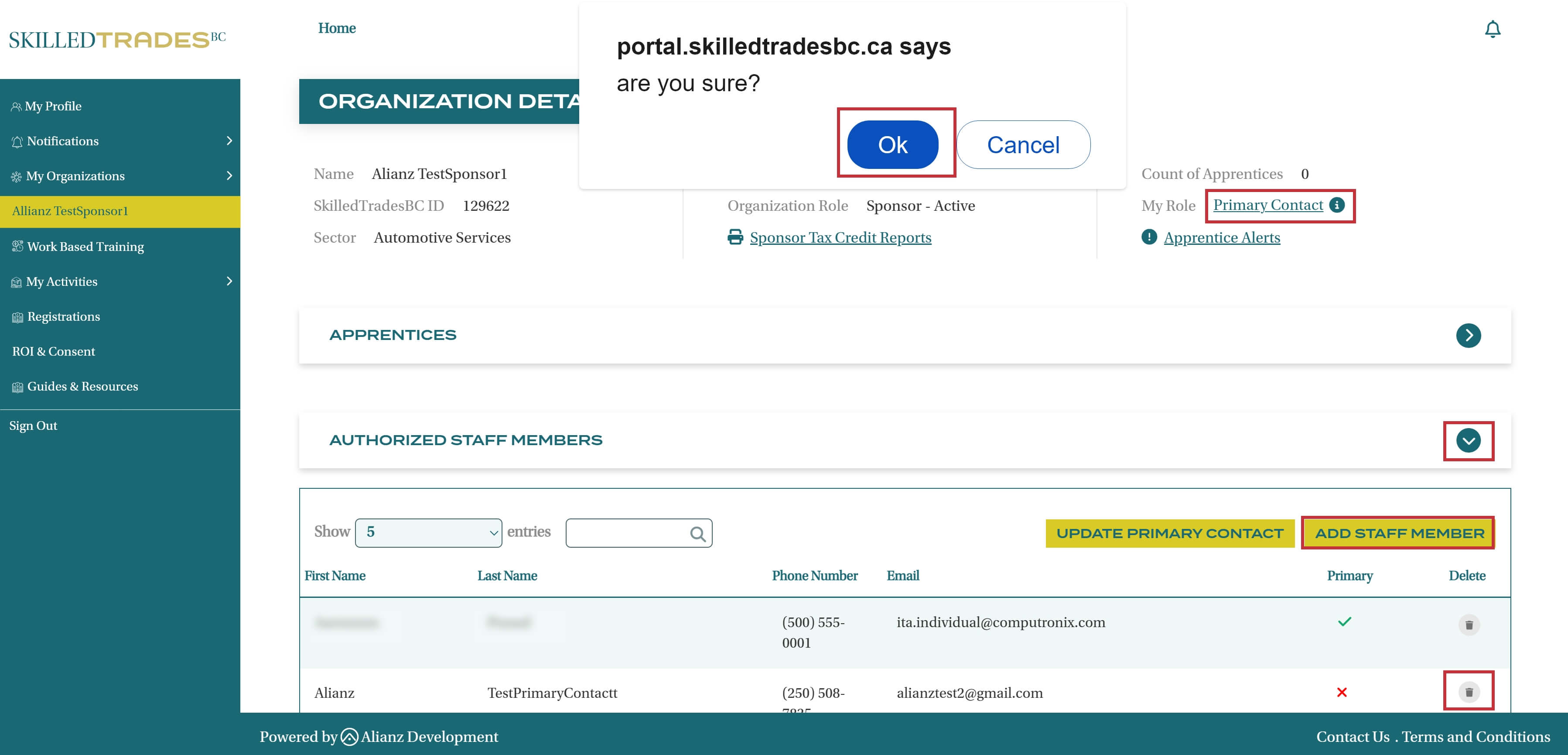
Update Primary Contact
If your user role is an Authorized Staff Member OR a Primary Contact of a sponsor organization account, you can request to update primary contact.
The new primary contact can be an authorized staff member on the list or another individual in the SkilledTradesBC system who is not active in any apprenticeship.
To submit an update primary contact request. Go to My Organizations section on the left side of the SkilledTradesBC Portal dashboard.
Select your organization name.
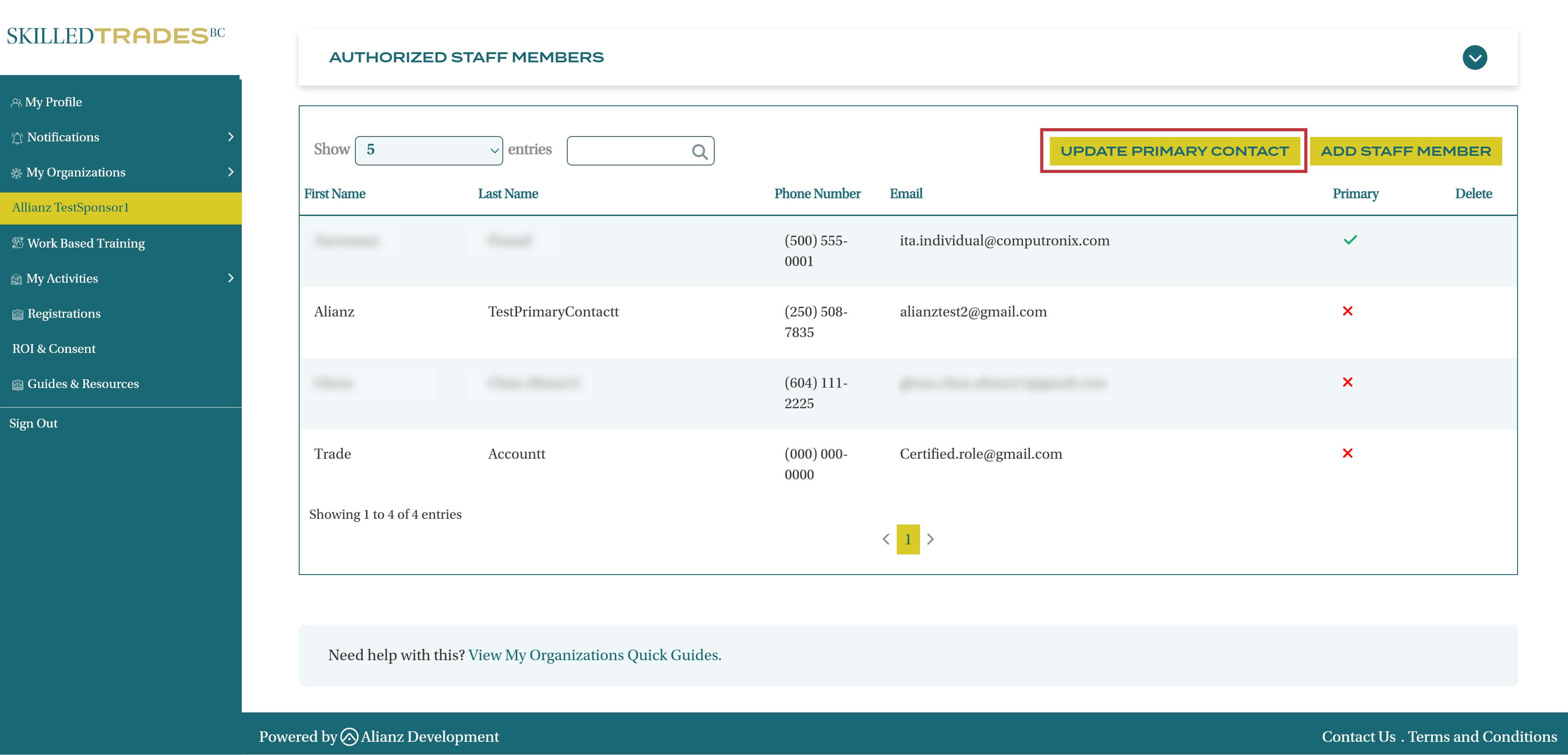
Then click on Update Primary Contact button under Authorized Staff Members.
IMPORTANT: An organization may have only ONE designated Primary Contact user at a time.
Please complete the attestations. The name fields are pre-populated.
Choose to remove former primary contact or change former primary contact to a secondary contact.
Ensure you choose the right name before you proceed with the update.
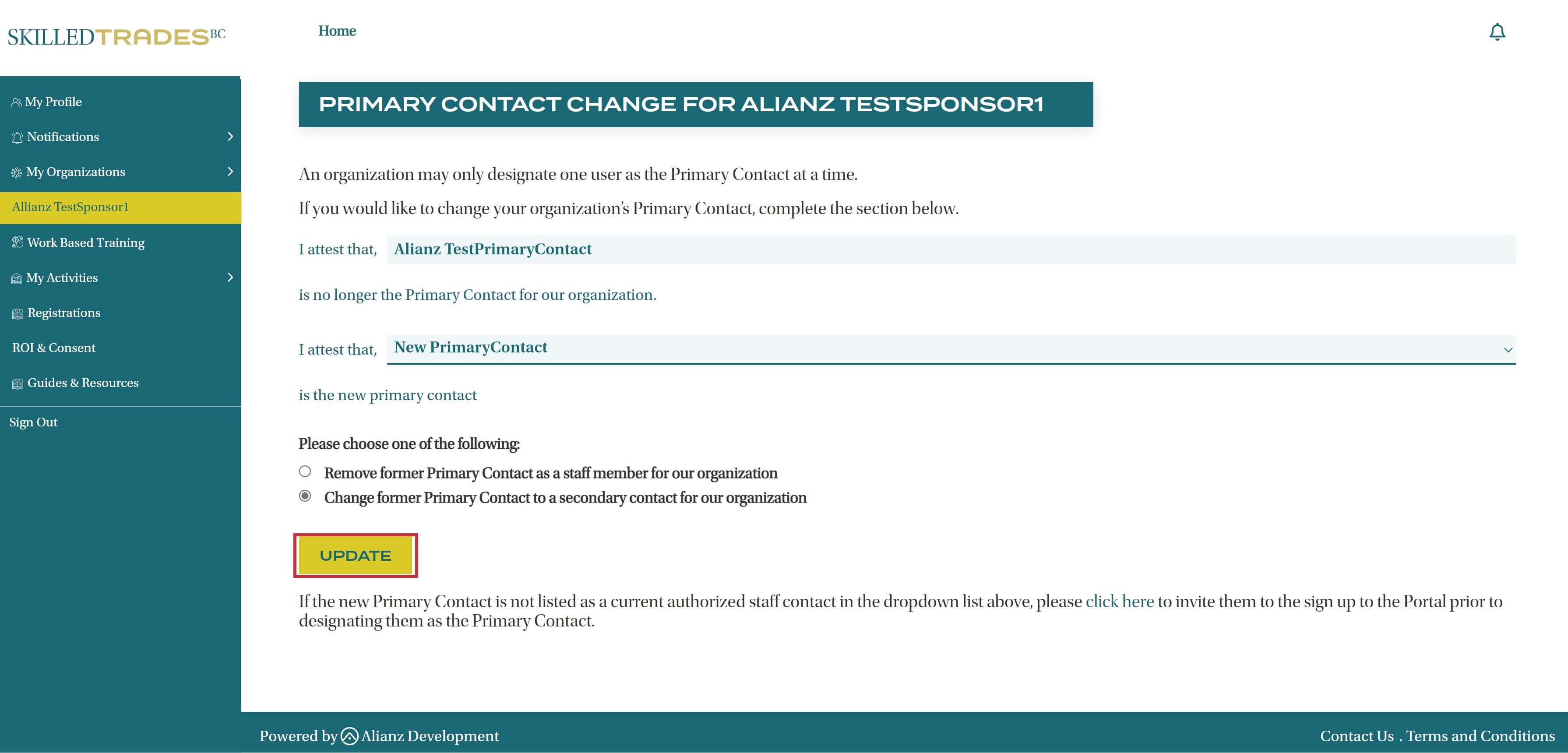
If the new Primary Contact is not listed as a current authorized staff member, you can invite them to be an authorized staff member prior to designated them as the Primary Contact.
Please note that you can only invite individuals who have a valid email account in the SkilledTradesBC system, and they should not be active in any apprenticeship.