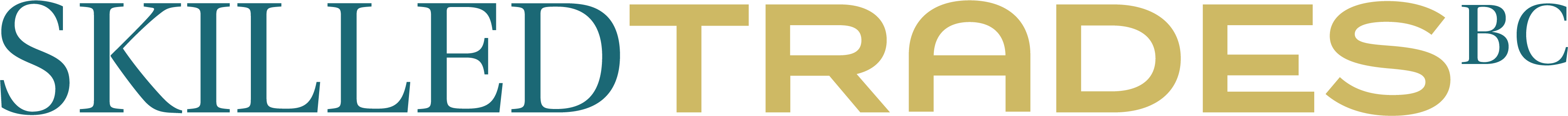If your user role is an Authorized Staff Member OR a Primary Contact of a sponsor organization account, you can request to update primary contact.
The new primary contact can be an authorized staff member on the list or another individual in the SkilledTradesBC system who is not active in any apprenticeship.
To submit an update primary contact request. Go to My Organizations section on the left side of the SkilledTradesBC Portal dashboard.
Select your organization name.
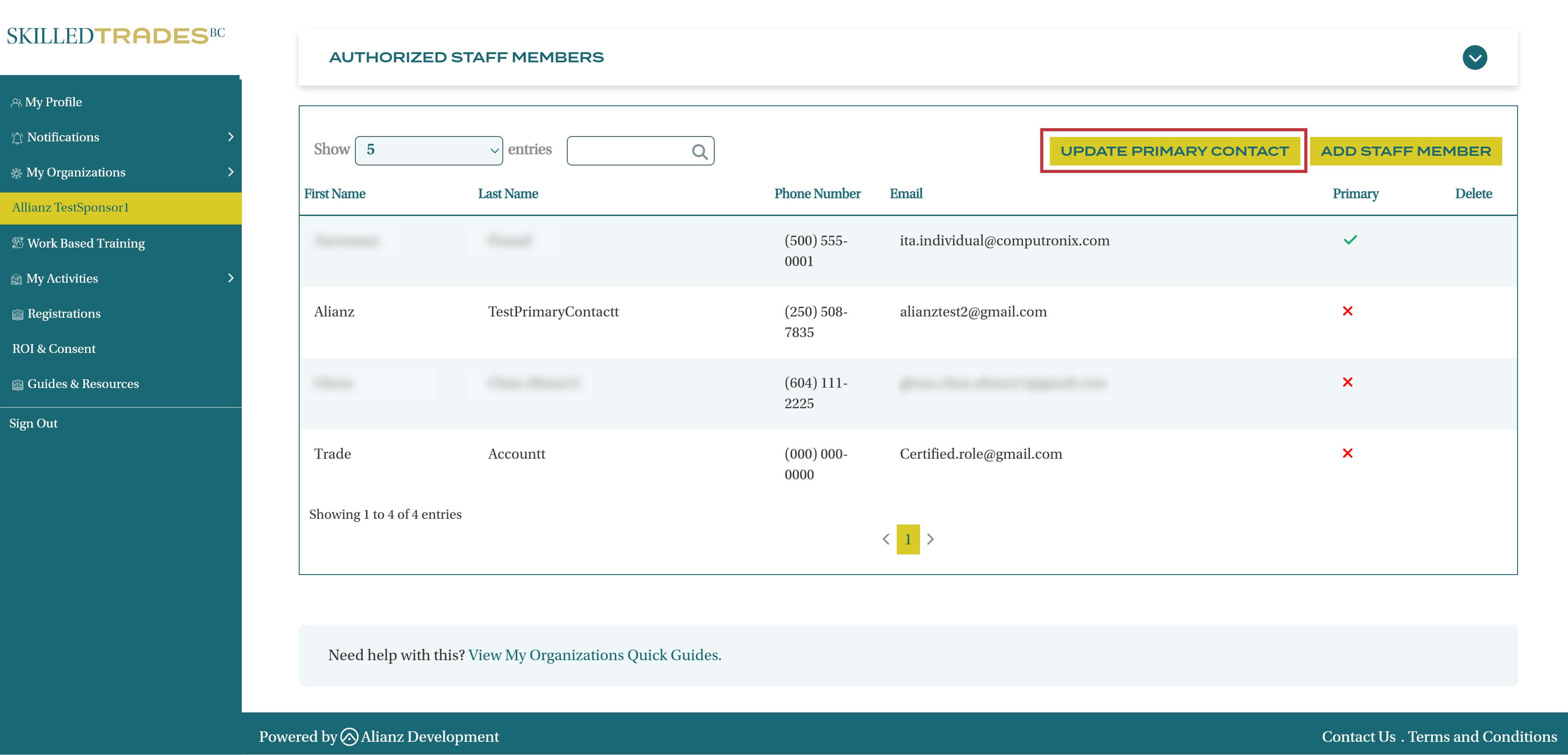
Then click on Update Primary Contact button under Authorized Staff Members.
IMPORTANT: An organization may have only ONE designated Primary Contact user at a time.
Please complete the attestations. The name fields are pre-populated.
Choose to remove former primary contact or change former primary contact to a secondary contact.
Ensure you choose the right name before you proceed with the update.
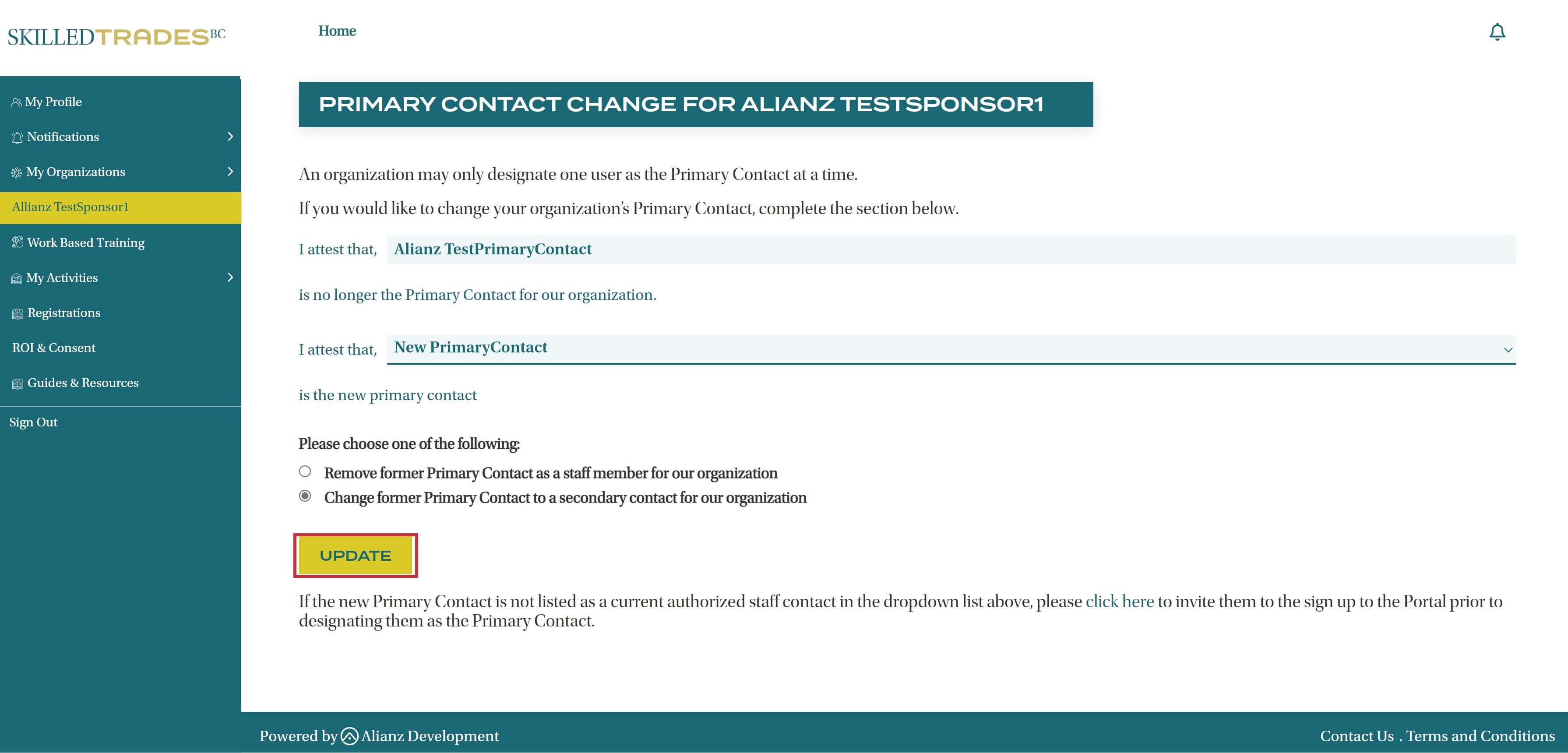
If the new Primary Contact is not listed as a current authorized staff member, you can invite them to be an authorized staff member prior to designated them as the Primary Contact.
Please note that you can only invite individuals who have a valid email account in the SkilledTradesBC system, and they should not be active in any apprenticeship.