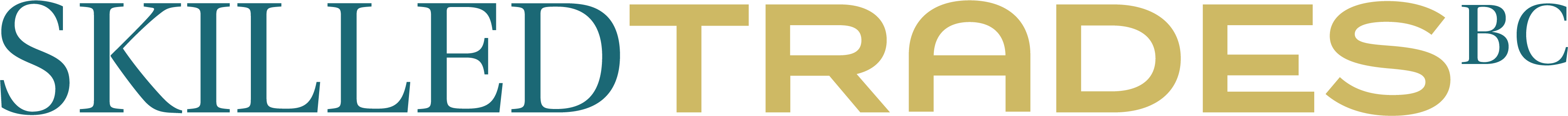To add someone as Authorized Staff to your organization, they must first sign up for a Portal account and select the option to “Sign up as authorized staff to submit Work-based Training Hours or manage my organization’s Portal account”.
You will need their first and last name as well as the email address they used to sign up for their Portal account in order to add them as an Authorized Staff or Primary Contact.
NotesNot sure what’s the difference between Primary Contact and Authorized Staff? See this guide for more details.
Add/Remove Authorized Staff- Both Primary Contact and Authorized Staff can add Authorized Staff to the sponsor organization, but only the Primary Contact can remove them.
- You cannot add a user as an Authorized Staff member if they are currently registered in an apprenticeship program.
- If you currently have only one Authorized Staff member, they are automatically assigned as Primary Contact.
- To update Primary Contact, you will need to first add the new individual as Authorized Staff and then assign them as Primary Contact.
- Only one user can be designated as Primary Contact at a time for an organization.
- Primary Contact or Authorized Staff can request to update Primary Contact for their Sponsor Organization account.
- The new Primary Contact can be an existing Authorized Staff member or another Portal user who is NOT actively registered in an apprenticeship program.
Instructions
Add an Authorized Staff member
- After logging in, click on “My Organizations” from the left navigation menu.
- Click on the organization you would like to update. You will then see the “Organization Details” page.
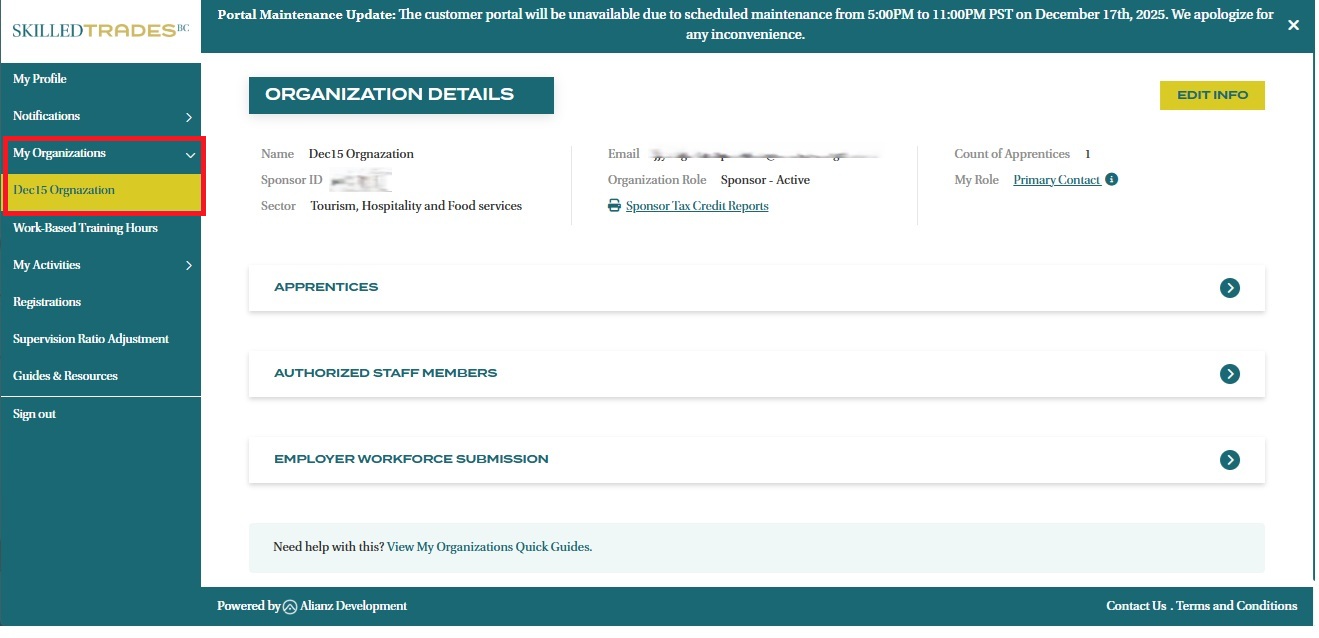
- Click on the “Authorized Staff Members” title, then the “Add Staff Member” button.
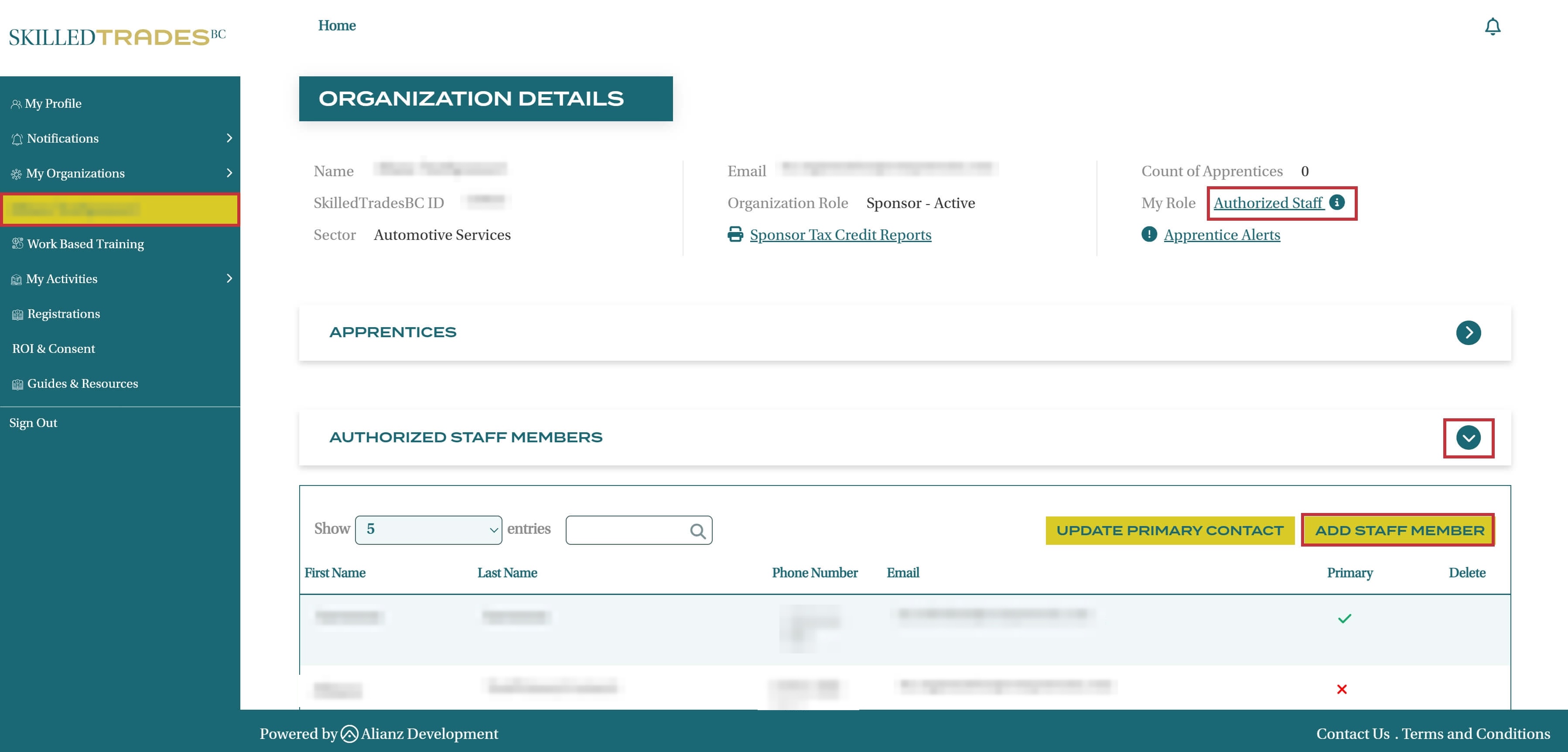
- Enter the email address, first and last name of the new authorized staff member. Then click the “Next” button.
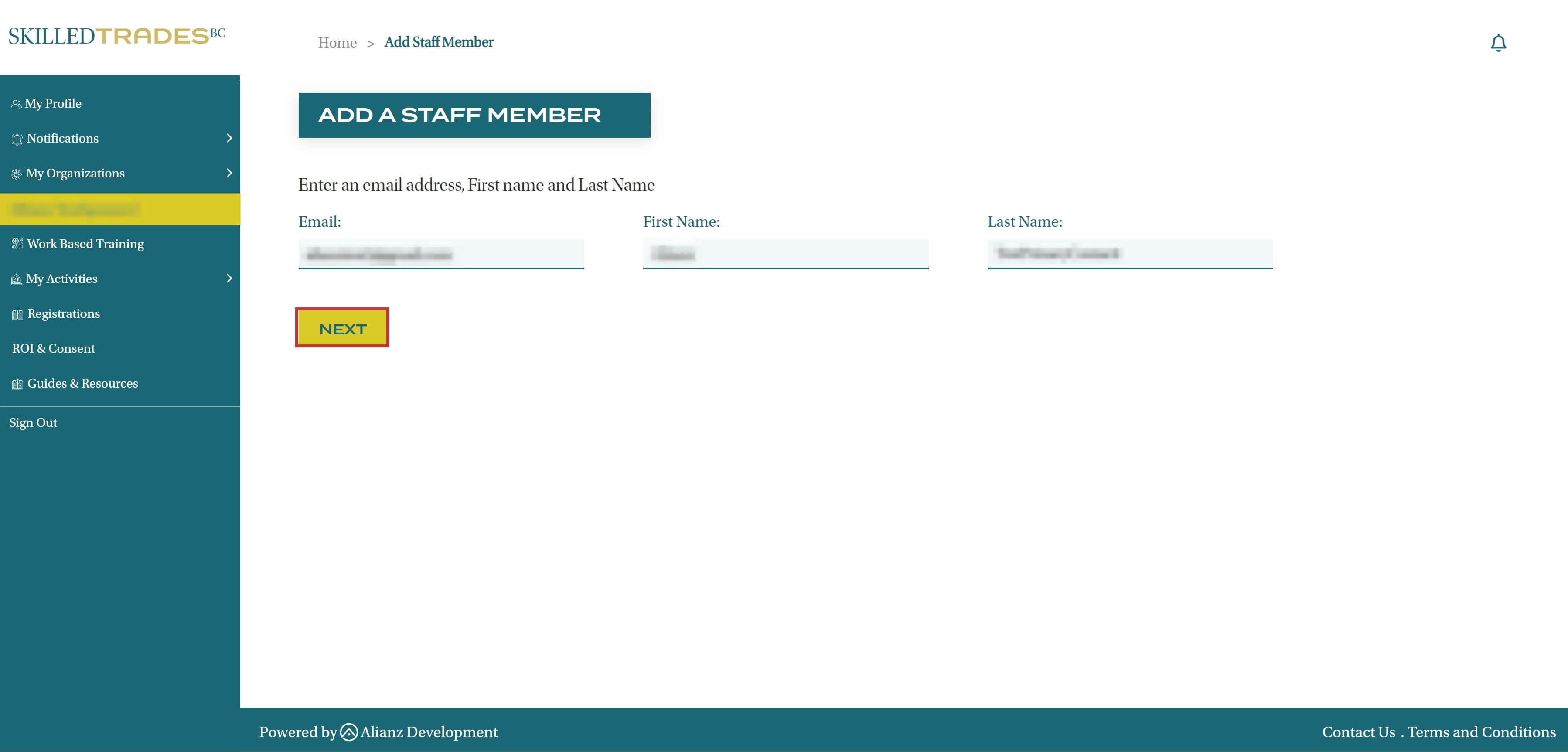
- You will see a confirmation message after successfully adding the staff member.
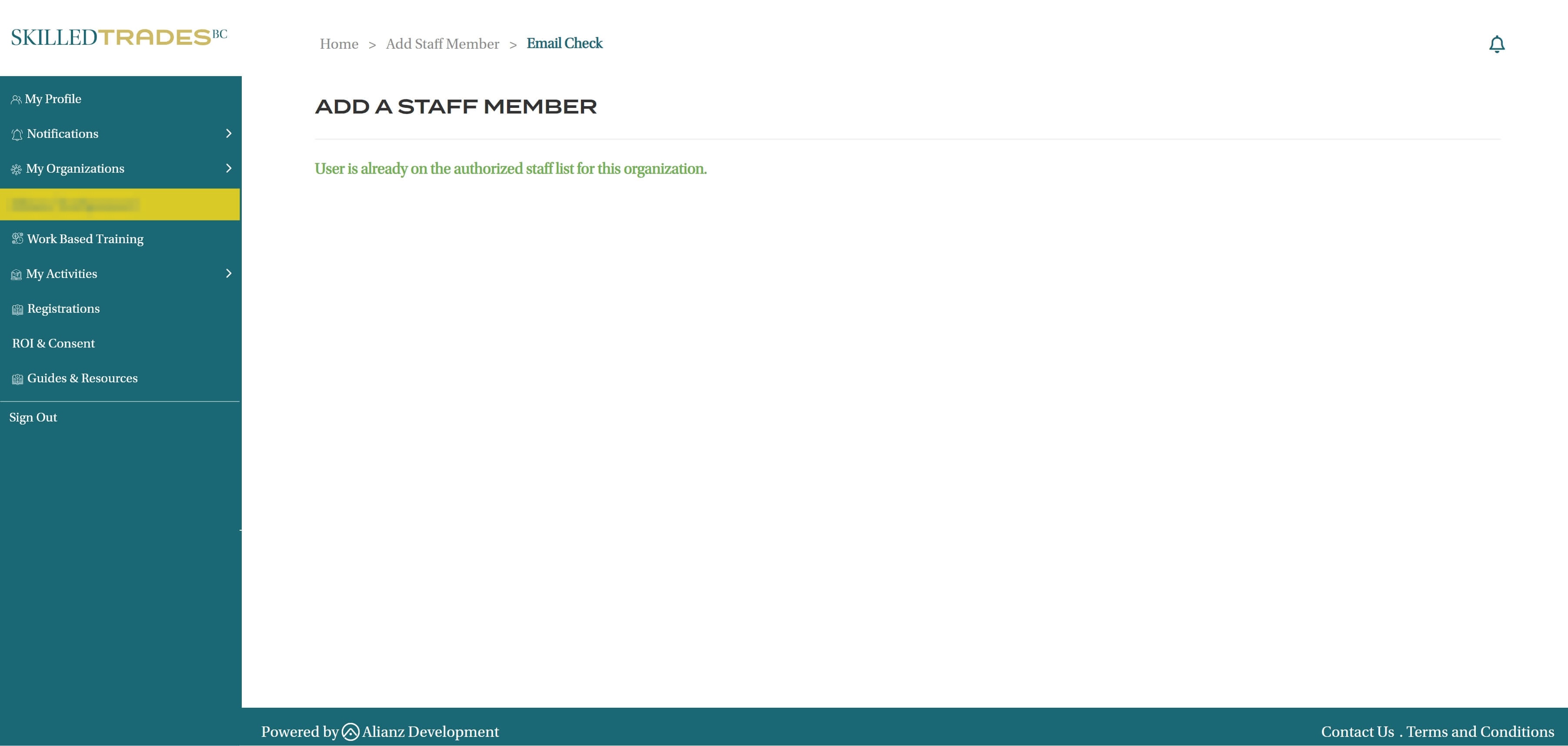
- You will also see the new authorized staff member added to the Authorized Staff Members list.
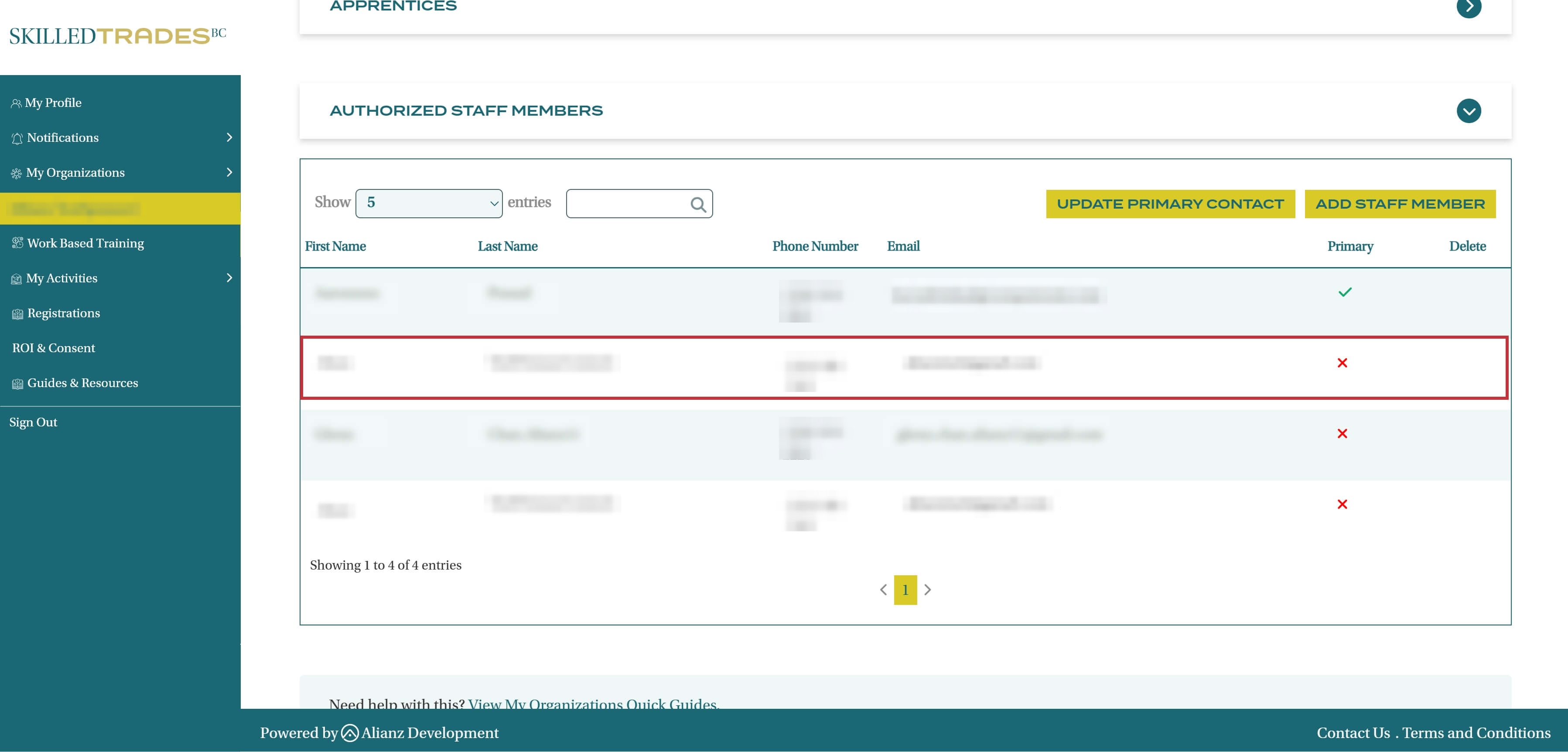
Remove an Authorized Staff member
- After logging in, click on “My Organizations” from the left navigation menu.
- Click on the organization you would like to update. You will then see the “Organization Details” page.
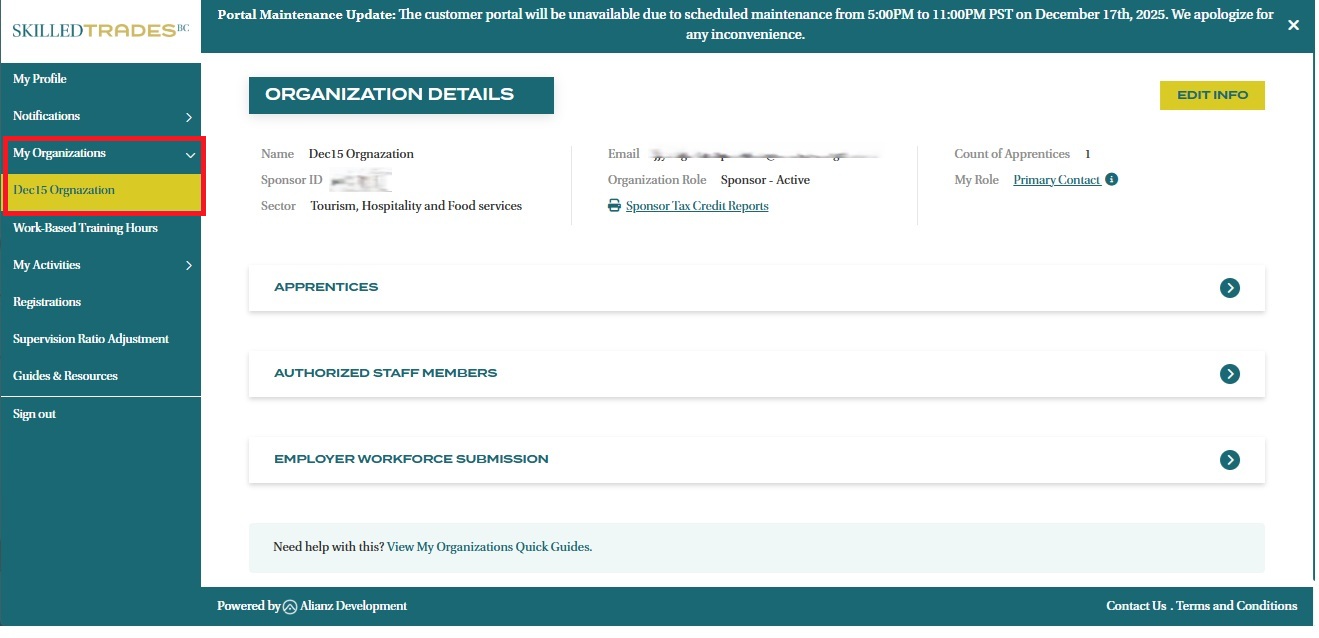
- Click on “Authorized Staff Members”. In the table, find the staff member you want to remove from the list and click on the icon in the Delete column.
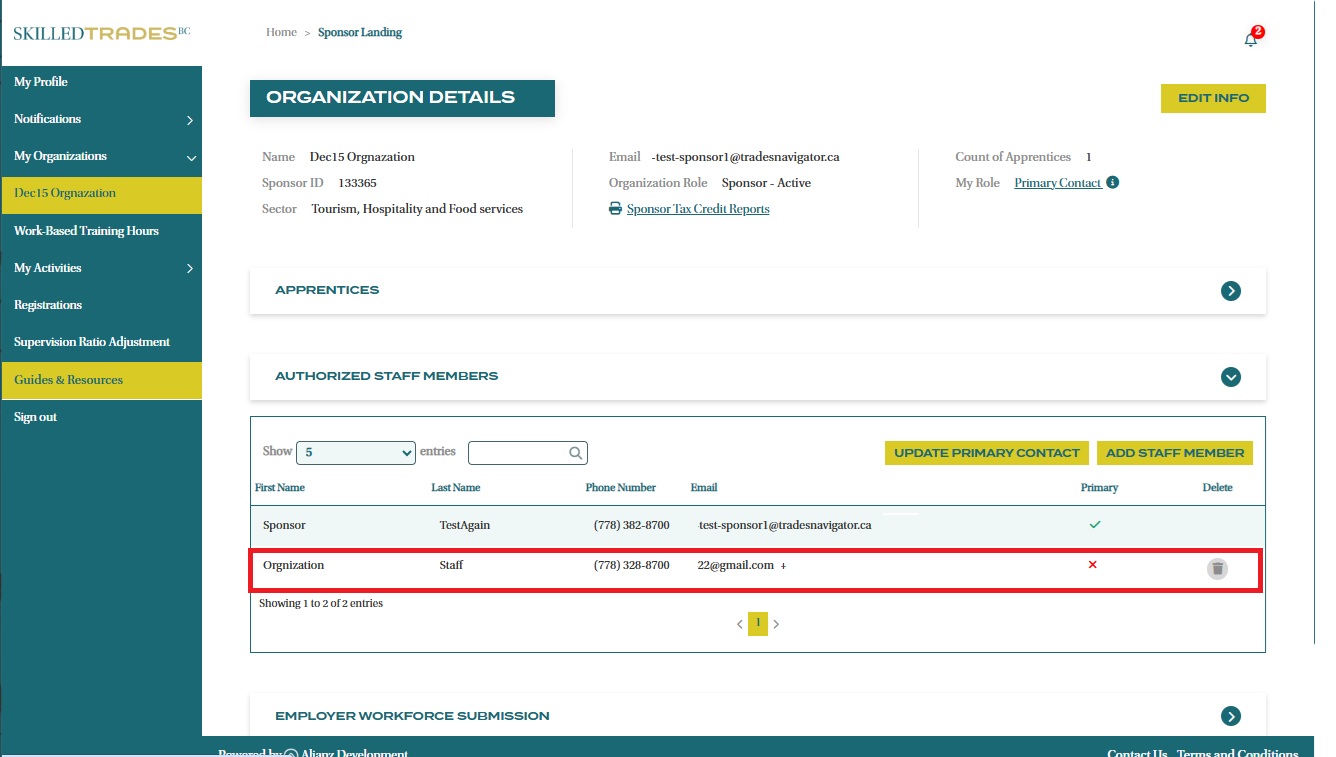
- You will see a pop-up message asking for confirmation. Click “Ok” to remove the user from the Authorized Staff list.
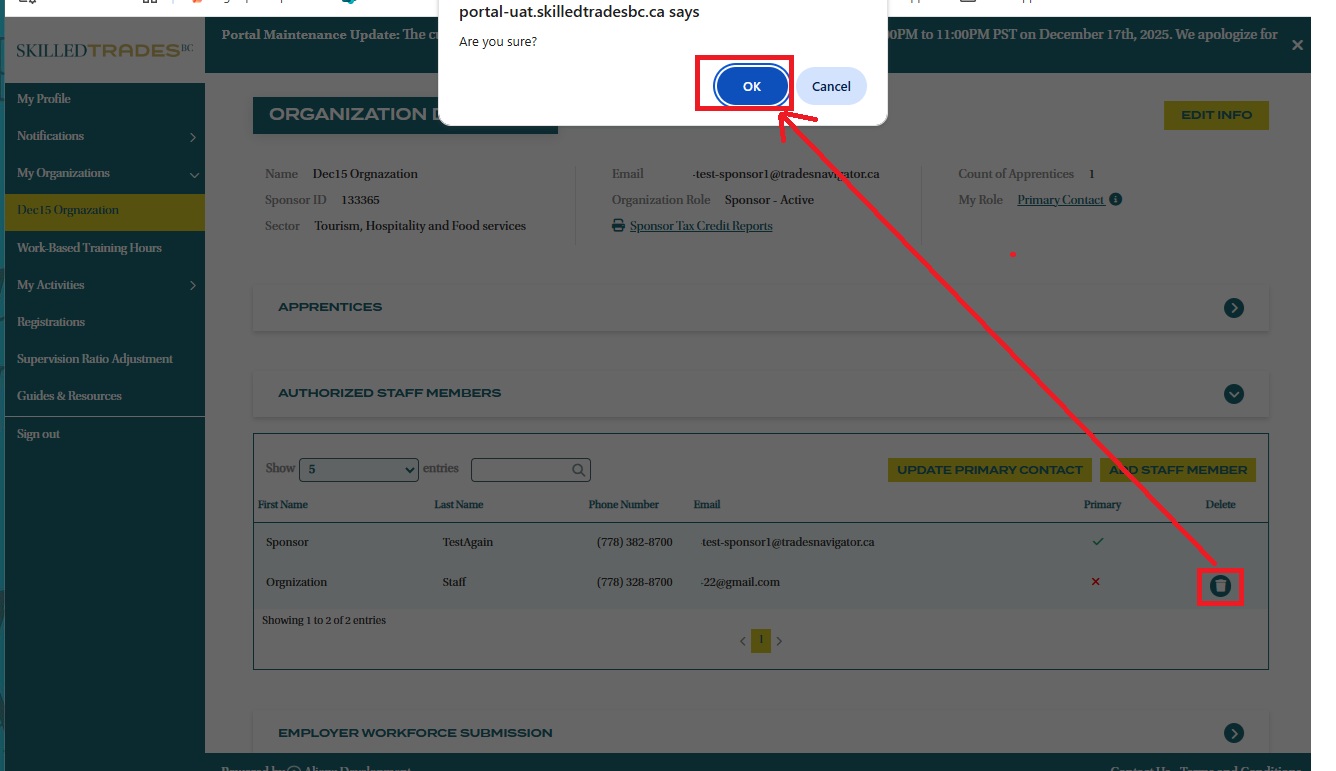
Update Your Sponsor Organization’s Primary Contact
- After logging in, click on “My Organizations” from the left navigation menu.
- Click on the organization you would like to update. You will then see the “Organization Details” page.
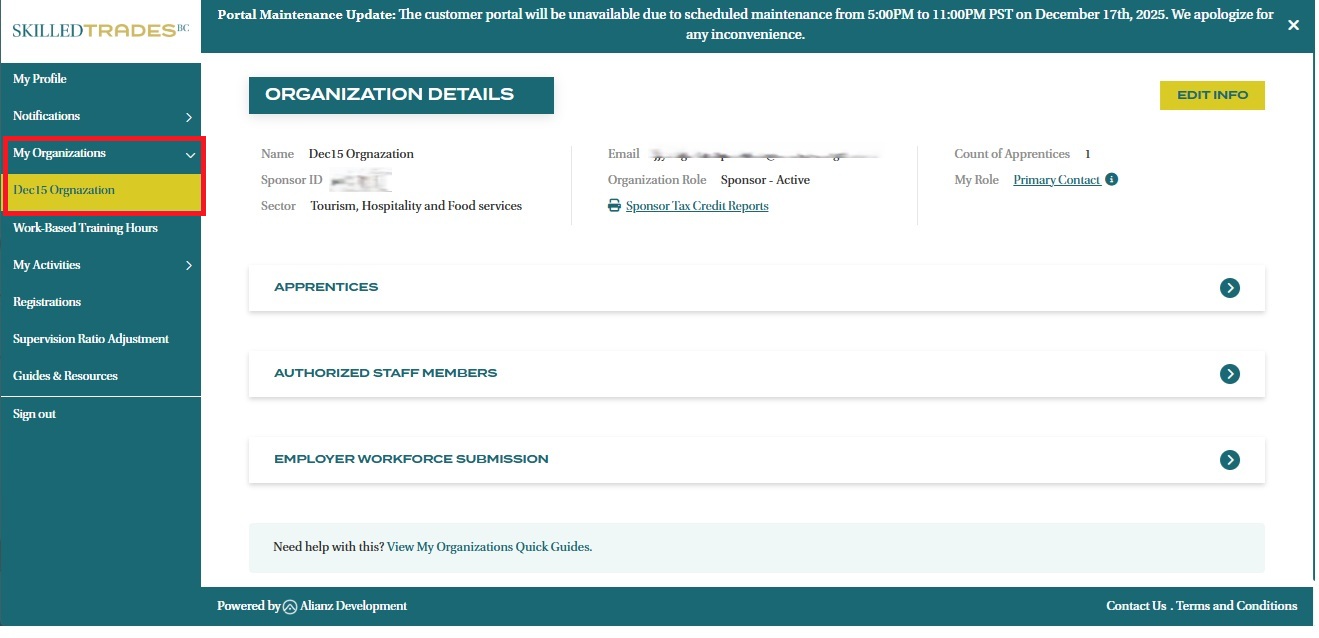
- Click on “Authorized Staff Members”, then click the “Update Primary Contact” button.
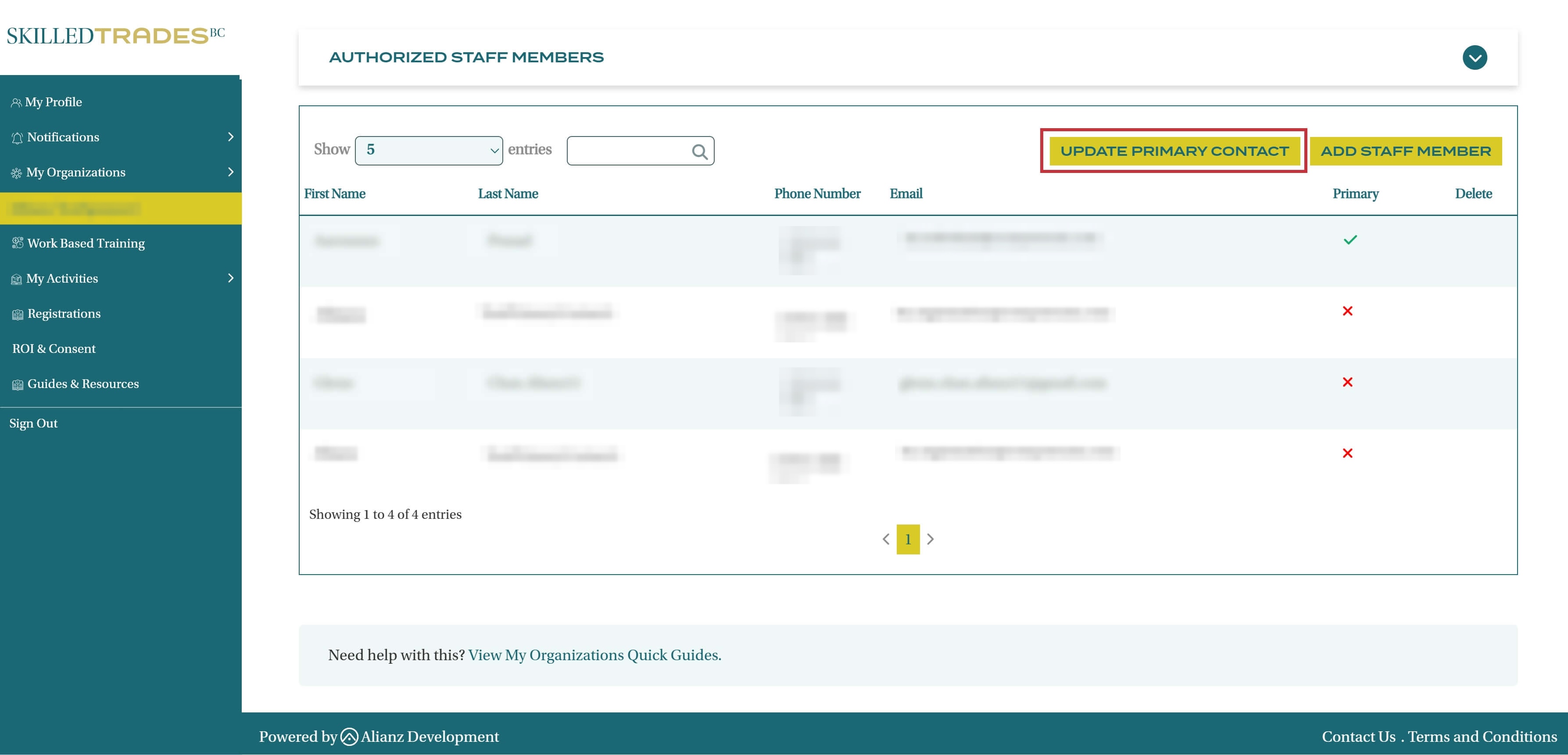
- Complete the attestations.
- The name fields are pre-filled. If you have more than one authorized staff member, please click the drop-down menu to select your new Primary Contact.
- For the former Primary Contact, you can either remove them from your Authorized Staff list or change their role to an Authorized Staff member (secondary contact).
Make sure you select the right name before you click the “Update” button to proceed
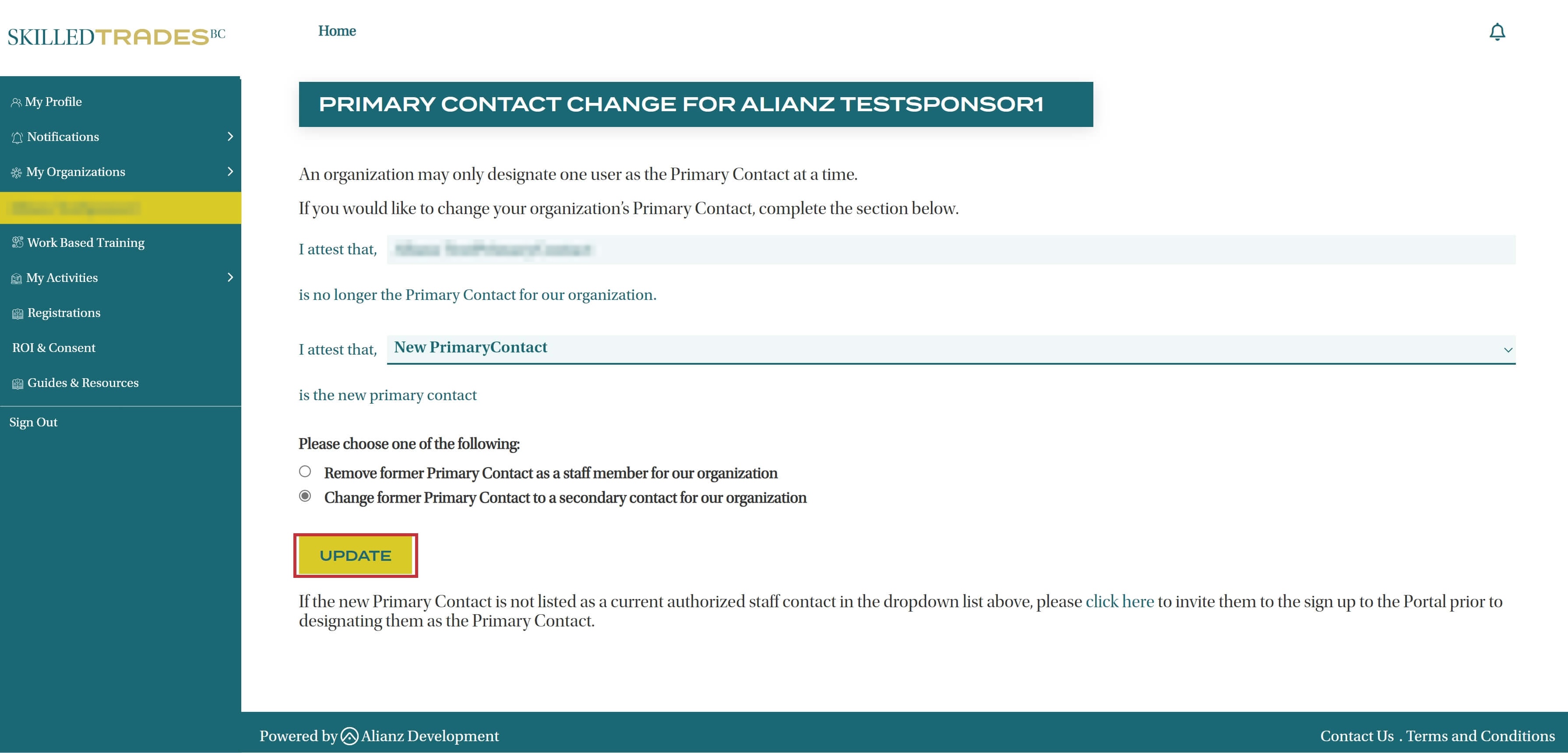
Need help?
Contact us by:
- Submit inquiries through “My Sponsor Inquiries” section
- Email: customerservice@skilledtradesbc.ca
- Phone: 778 328 8700/ Toll Free in British Columbia: 1 866 660 6011
Last updated: December 2025