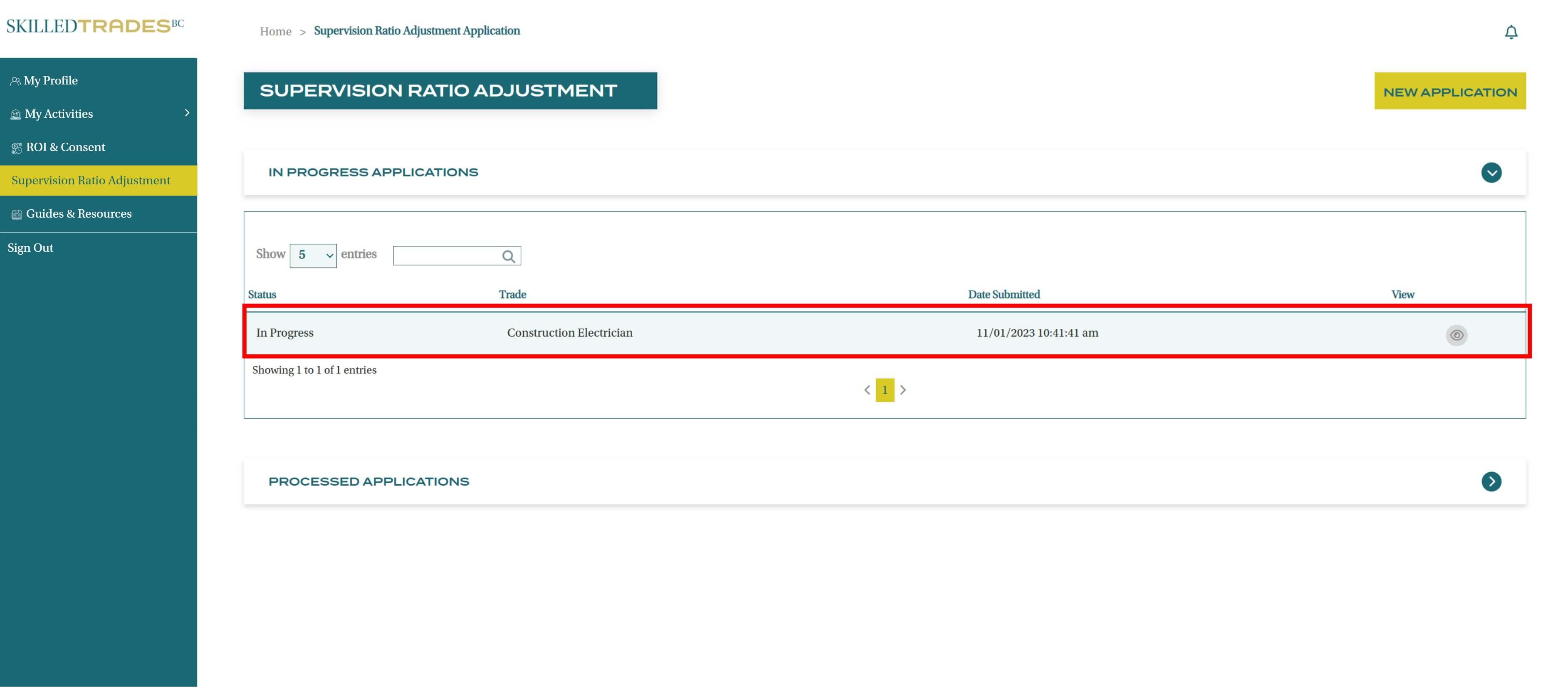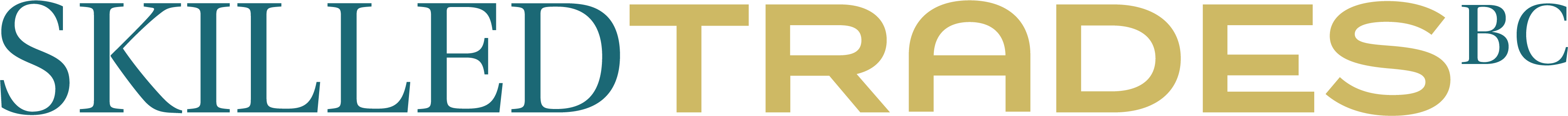STEP 1:On the Portal Registration page, select “I am an Employer” and then tap on Proceed.
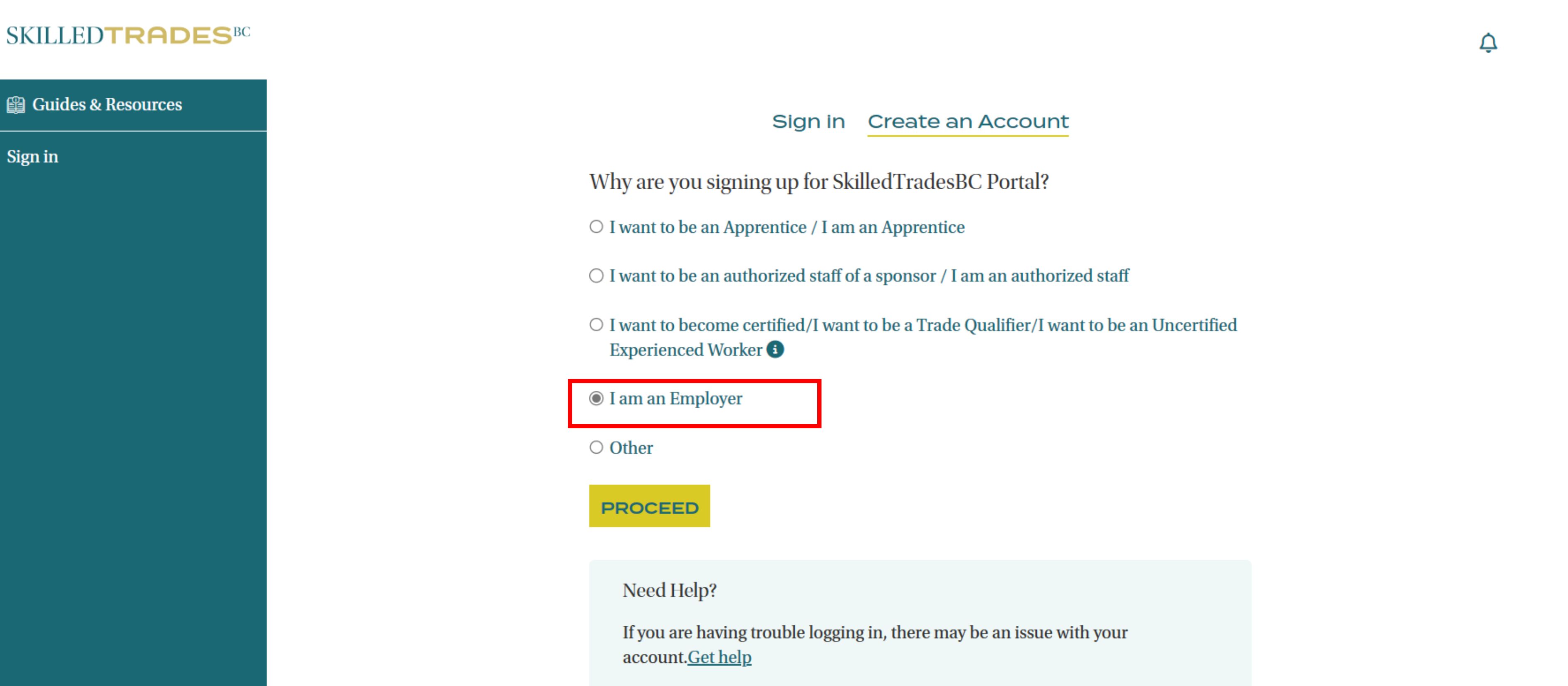
STEP 2:You will then be presented with a three-part registration form. Fill in all required fields.
Tap on the Register button to complete the registration form process.
STEP 3:Once you have registered, you will receive a confirmation email with an activation link and the invitation code. Clicking this link will bring you back to the Portal. Copy and paste the invitation code and click on the Register button.
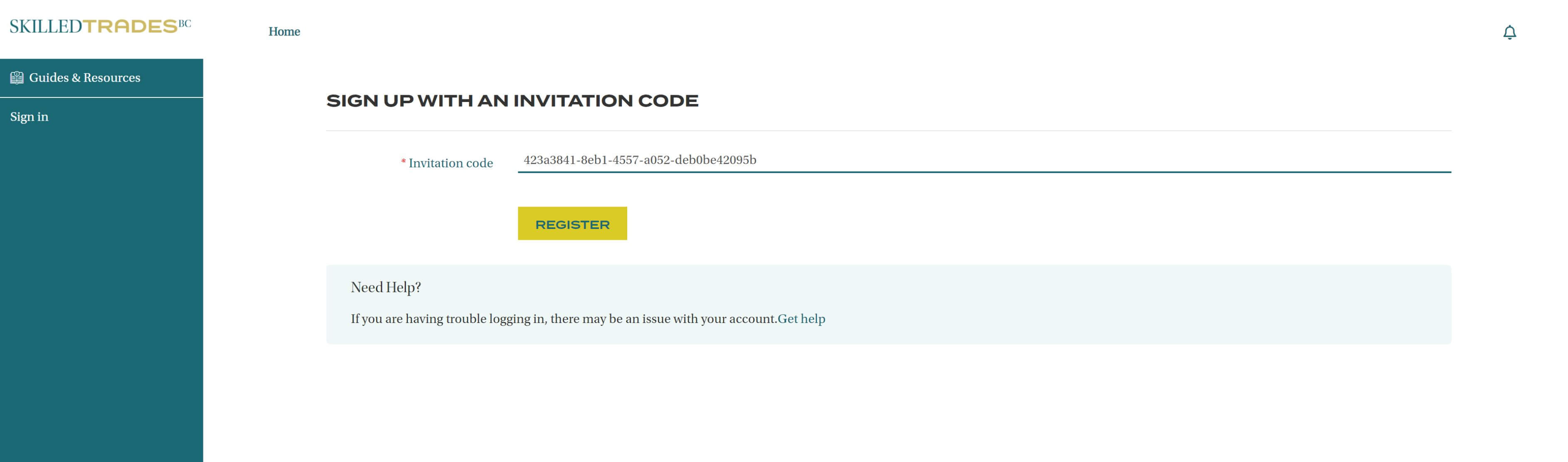
STEP 4:Once your account has been activated, you will be redirected to a page containing Terms and Conditions.
Read through the terms, check “I agree to these terms and conditions” and click on the I agree button.
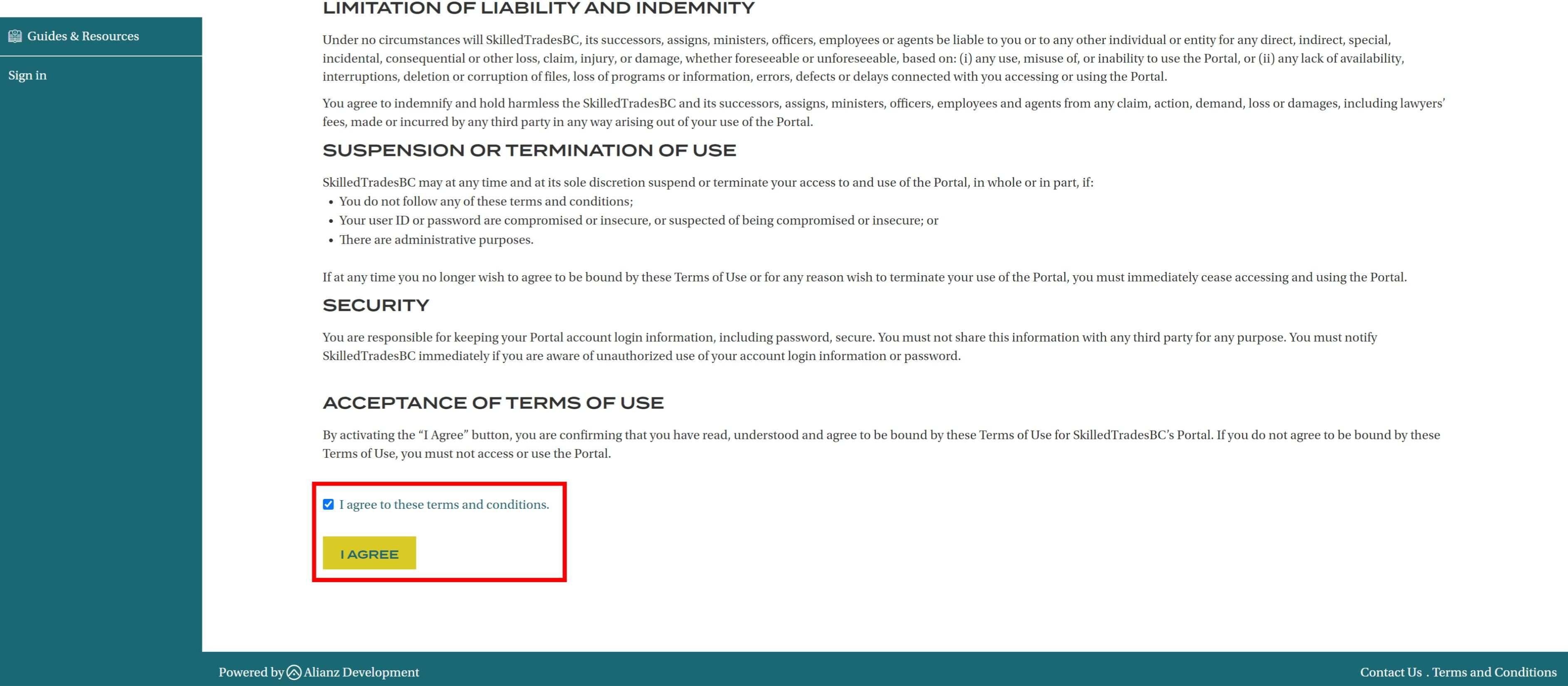
STEP 5:Click on the Supervision Ratio Adjustment option on the left-hand menu to proceed with the application.
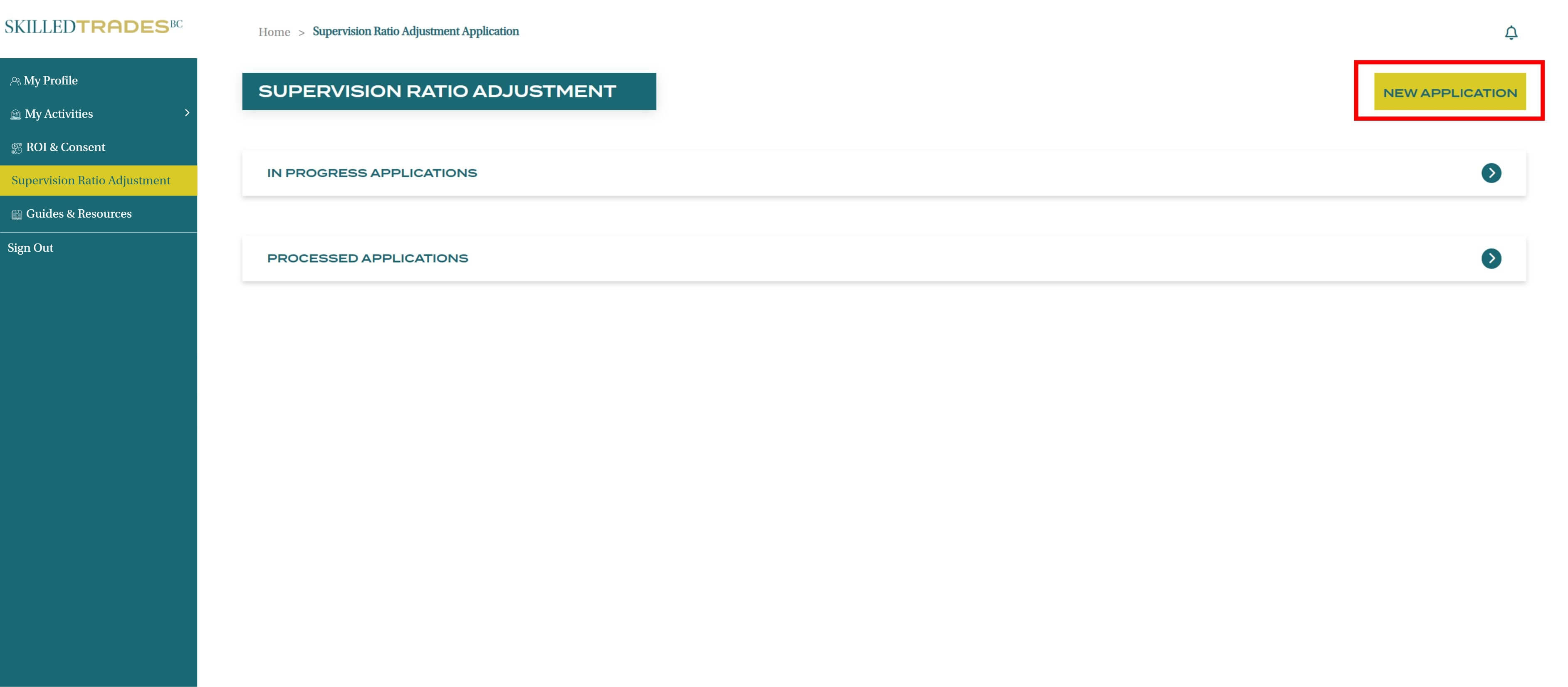
STEP 6:Click on the New Application button to start your application. Read the notice and then click on the Next button.
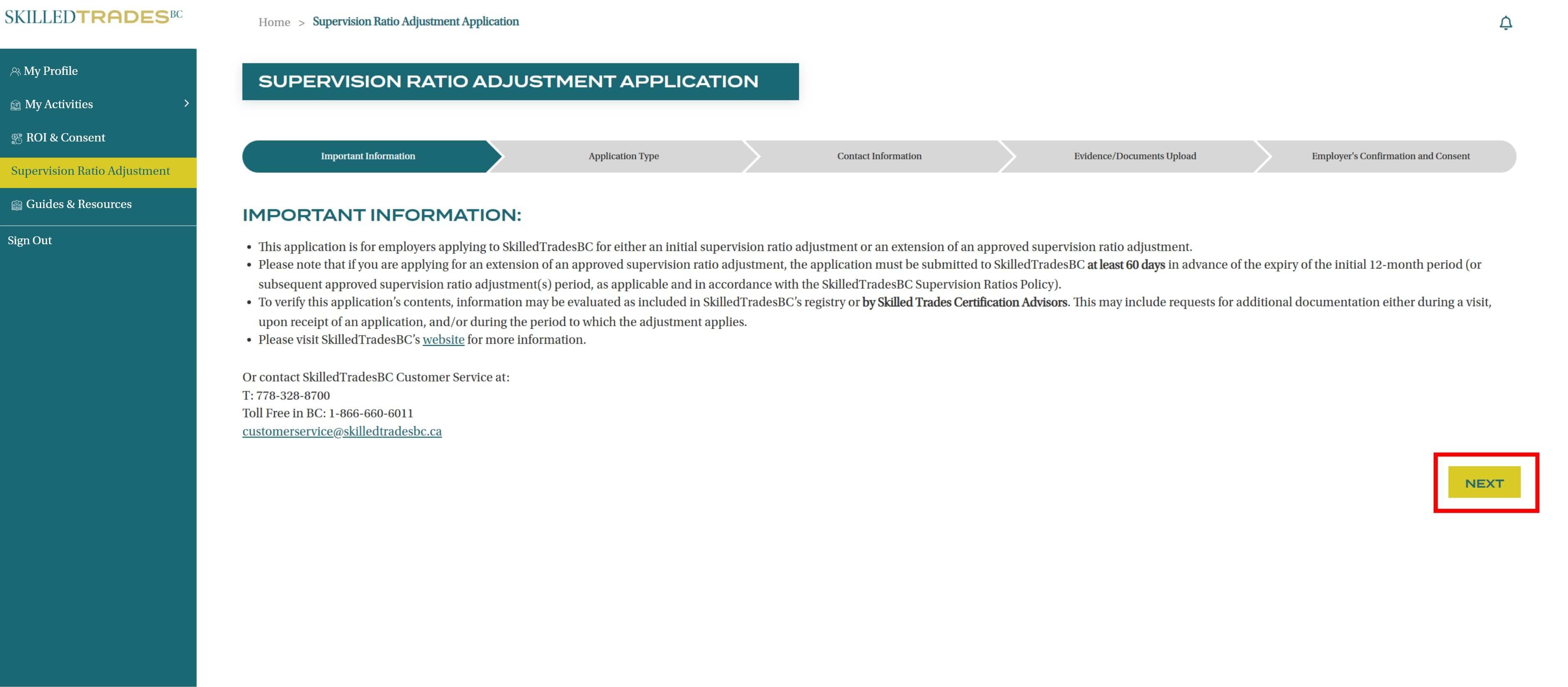
STEP 7:On the Application Type page, check A, B, and/or C to specify the reasons for applying for a ratio adjustment.
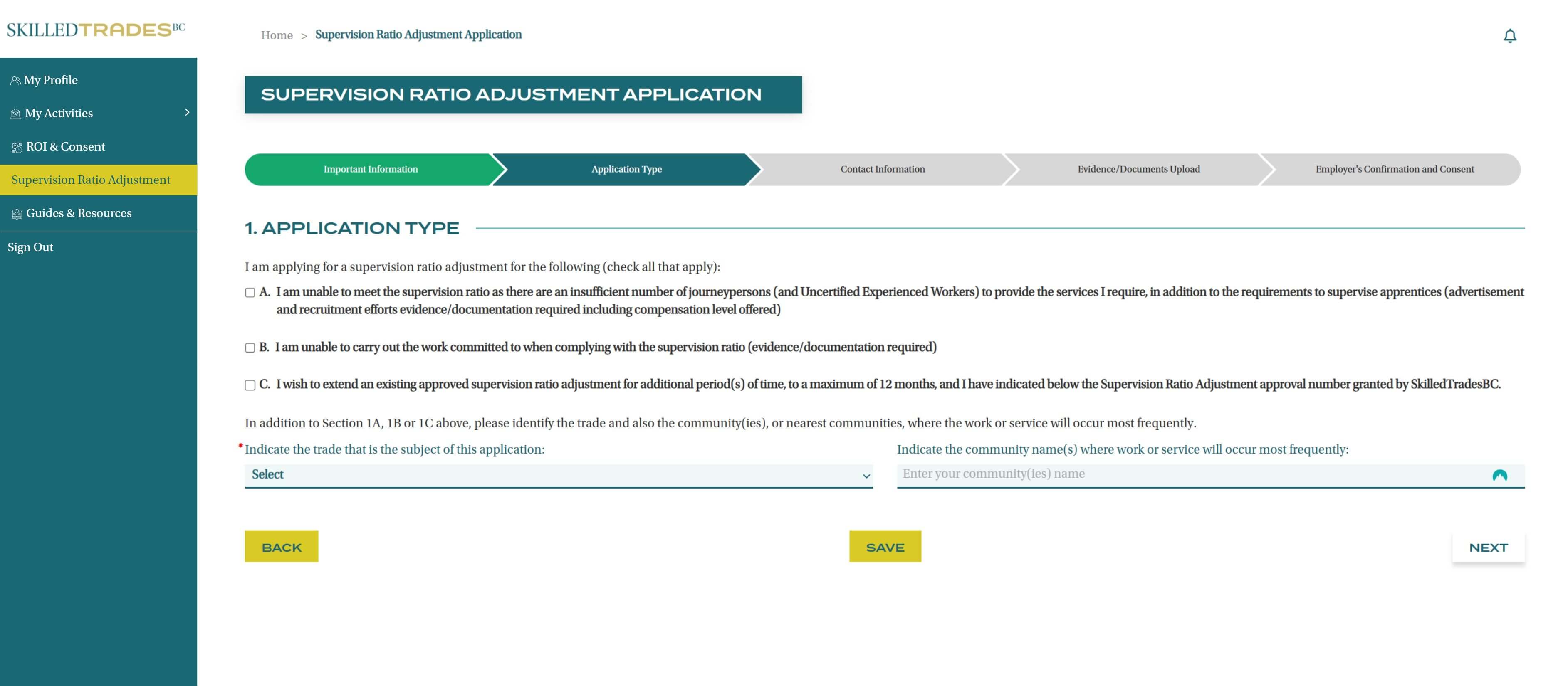
If you already have an approved Supervision Ratio Adjustment and you are applying for an extension, select option C and enter the number of months that you are requesting an extension for, with a maximum of 12 months. You will also be required to enter your previous Supervision Ratio Adjustment number.
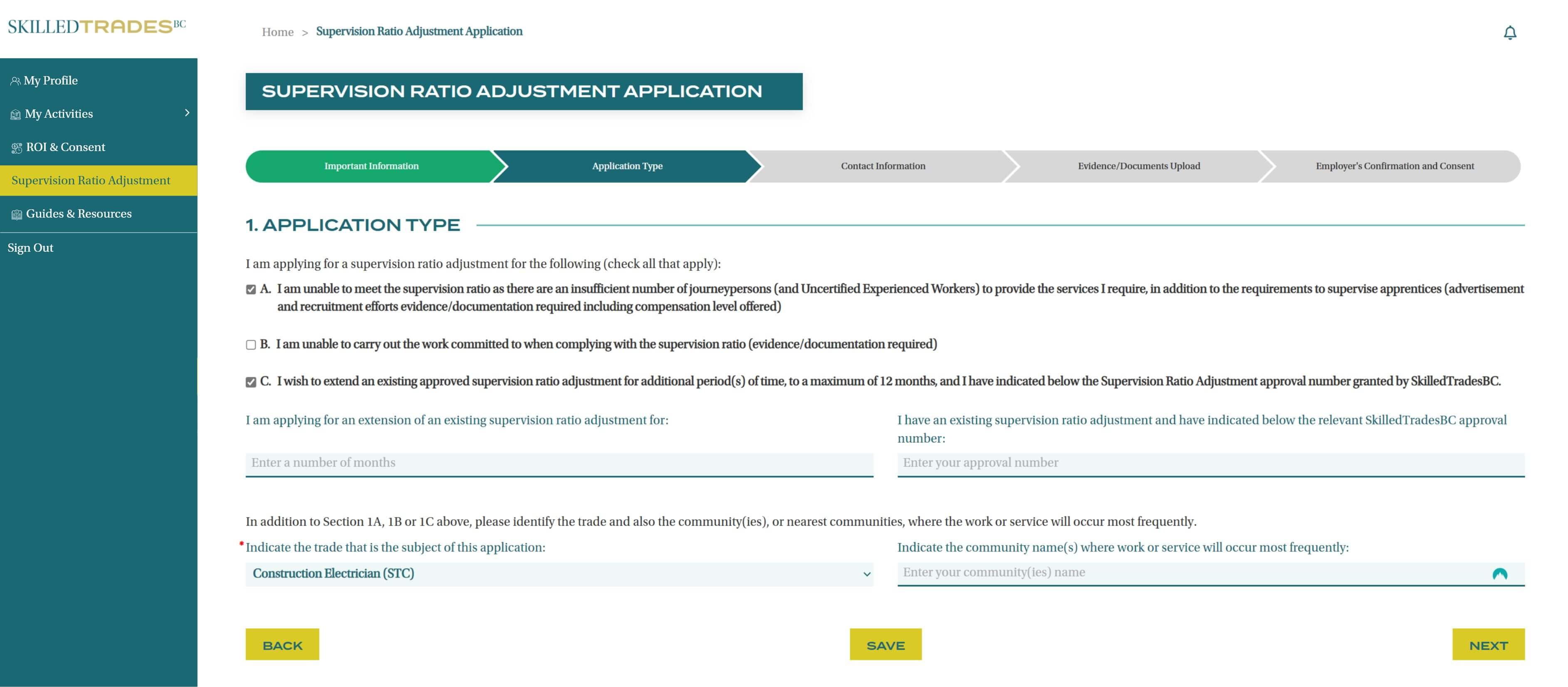
Select the trade that is subject to this ratio adjustment application and specify the community name(s) where the work or service will occur most frequently.
Then click on the Next button.
STEP 8:On the Contact Information page, confirm that your personal information is correct. If any of the personal information is incorrect, navigate to the My Profile page on the Portal to edit the information or contact Customer Service.
Click Next to continue.
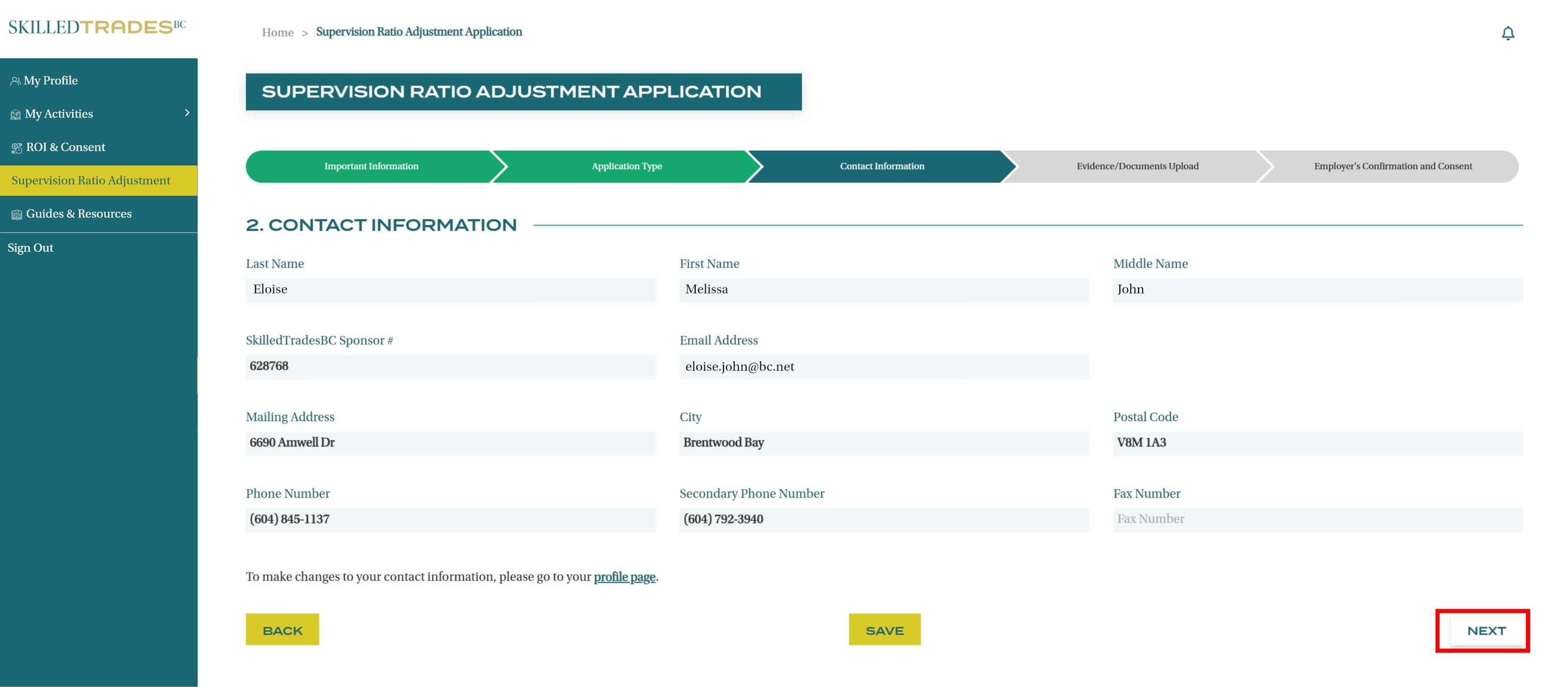
STEP 9:On the Evidence/Documentation requirements page, you will be asked to enter and submit any evidence to support your ratio adjustment application.
First, enter the number of current journeypersons, apprentices and uncertified experienced workers (UEWs) employed at your organization. Then select one of the two evidence types that you will provide. For each of the evidence types selected you will need to either enter details or attach a document to support it.
Then specify if you are in compliance with the Skilled Trades BC Act and regulations and certify that you are committed to the advancement of apprenticeship training. Provide a brief description of your commitment to the apprenticeship training of your apprentices.
Click on the Next button.
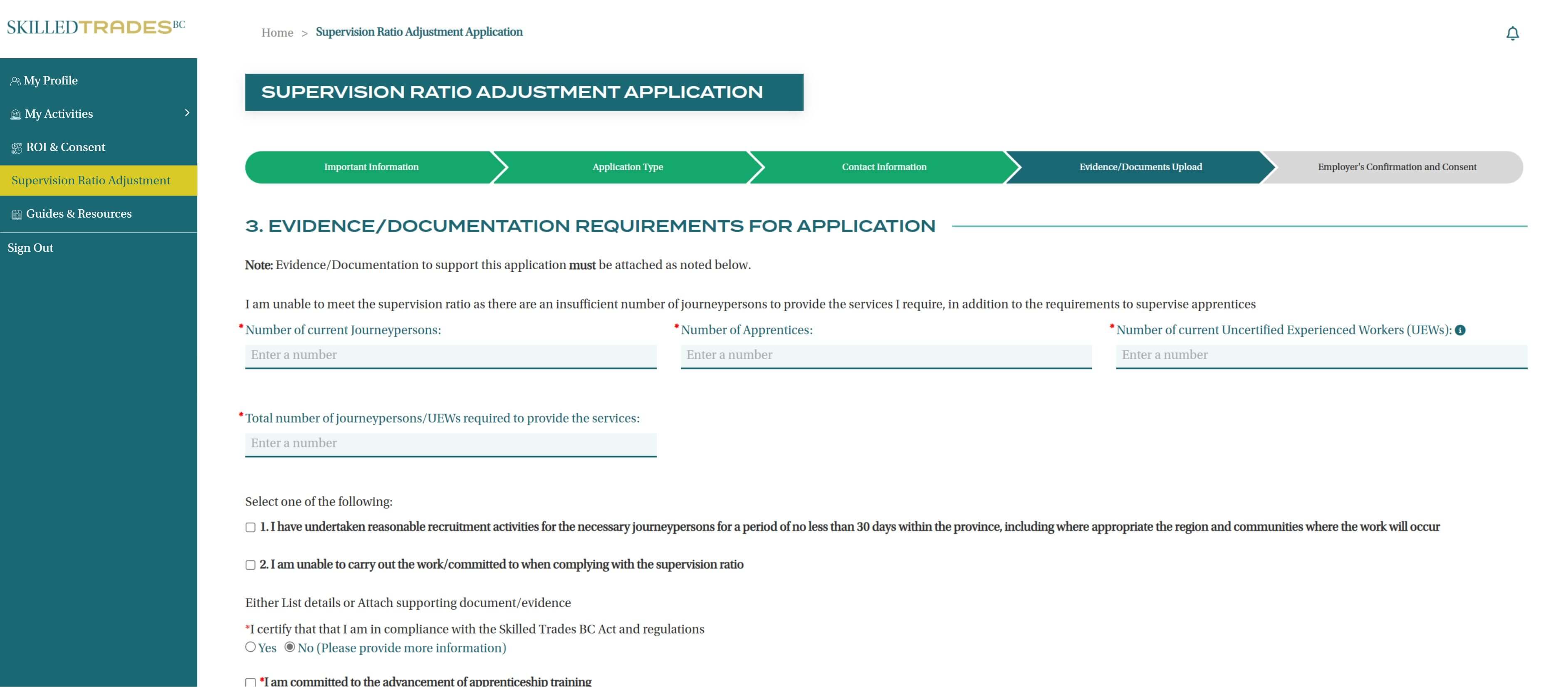
STEP 10:On the Employer’s Confirmation and Consent page, you will be asked to consent and confirm your Supervision Ratio Adjustment application. Click Submit after checking all the boxes.
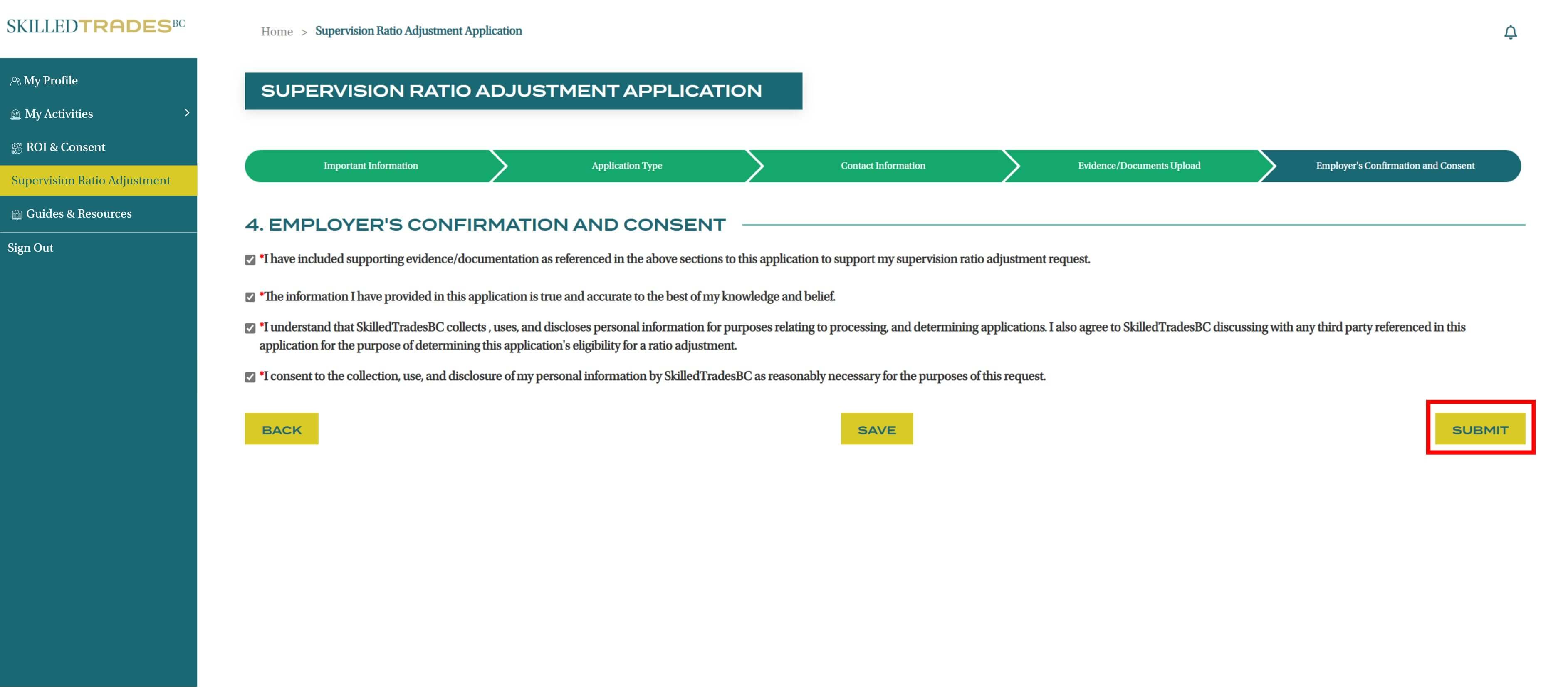
Once your application has been submitted, you will be directed back to the application page. This is where you can track the status of your application.