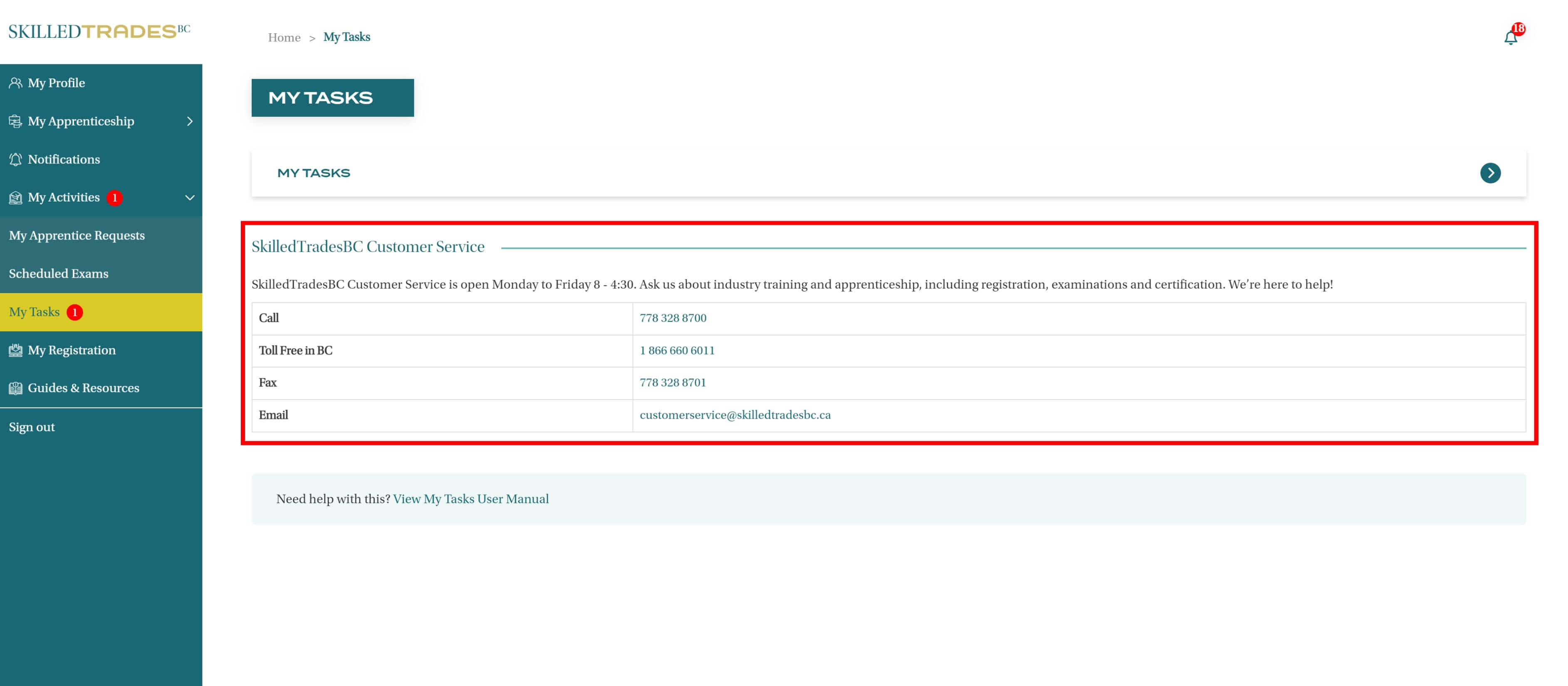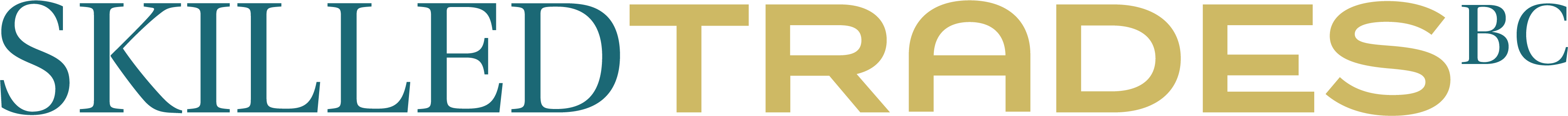Introduction
The My Tasks feature allows the SkilledTradesBC Customer Service team to communicate with apprentices and sponsors in the SkilledTradesBC portal.
SkilledTradesBC can use My Tasks to assign tasks to users, remind them of important deadlines that require immediate attention and send them personalized notes regarding their profiles.
Key Features
Users can perform the following functions on My Tasks:
- View assigned tasks
- Mark tasks as completed
Access My Tasks
Users can access the My Tasks section through the My Activities section on the left corner of the screen.
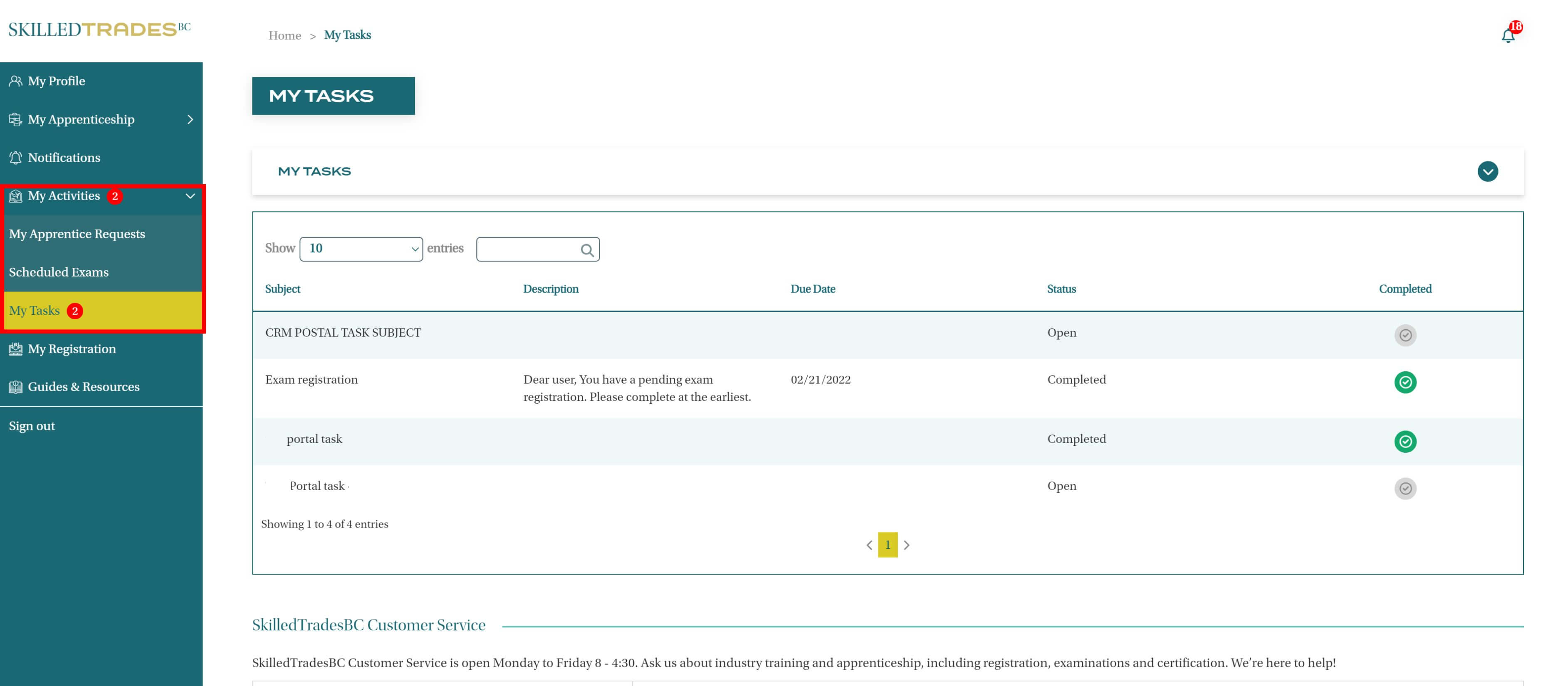
Click on My Tasks under My Activities to view the assigned tasks. The following fields are displayed:
- Subject
- Description – a summary of the assigned task
- Due Date – the last date by which users are required to complete the assigned task
- Status – status of the assigned task
Users can search for a specific task by typing the keywords in the screen's search box at the top right corner.
Tasks can also be sorted in ascending / descending order by clicking on the arrow next to each entity.
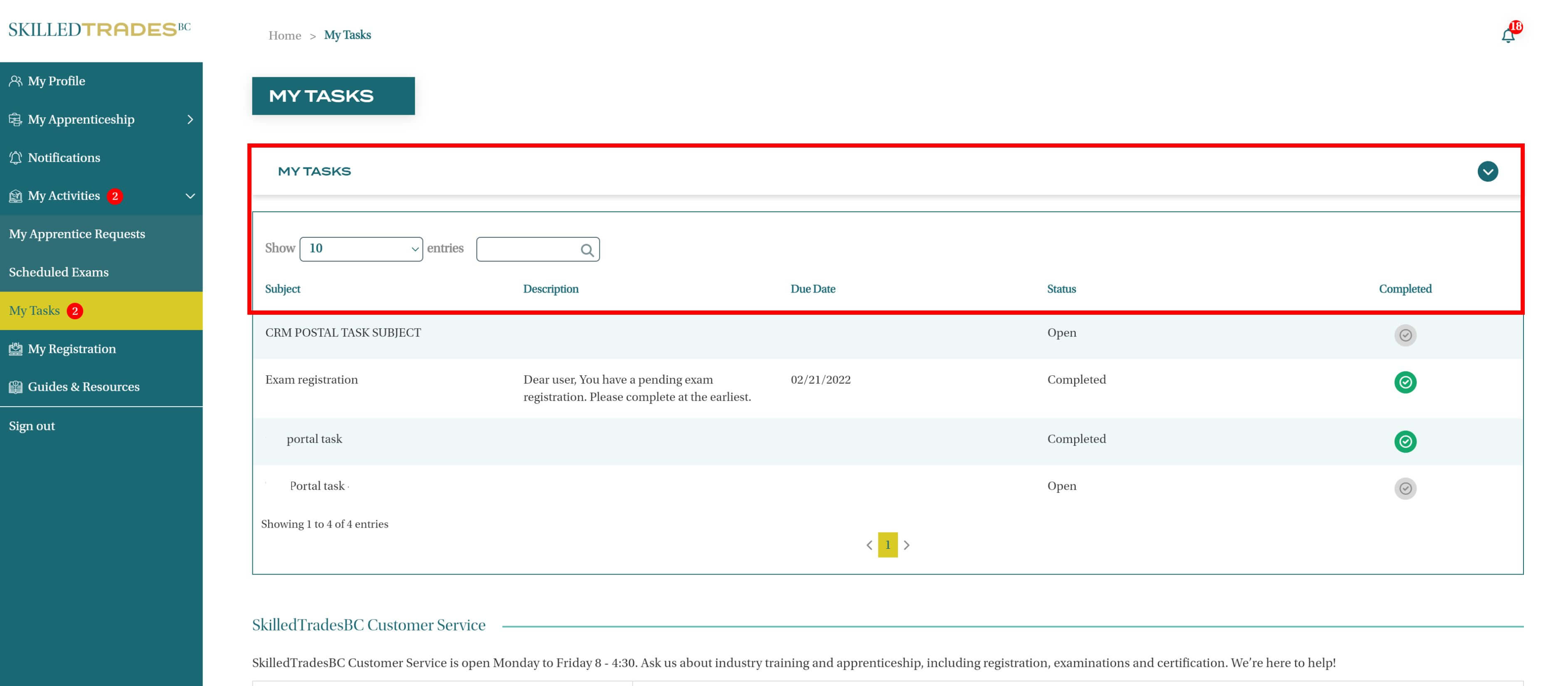
Completed Task
Once a task is assigned to the user, the status of the task is then set to Open .
Users are required to complete the task by the assigned due date.
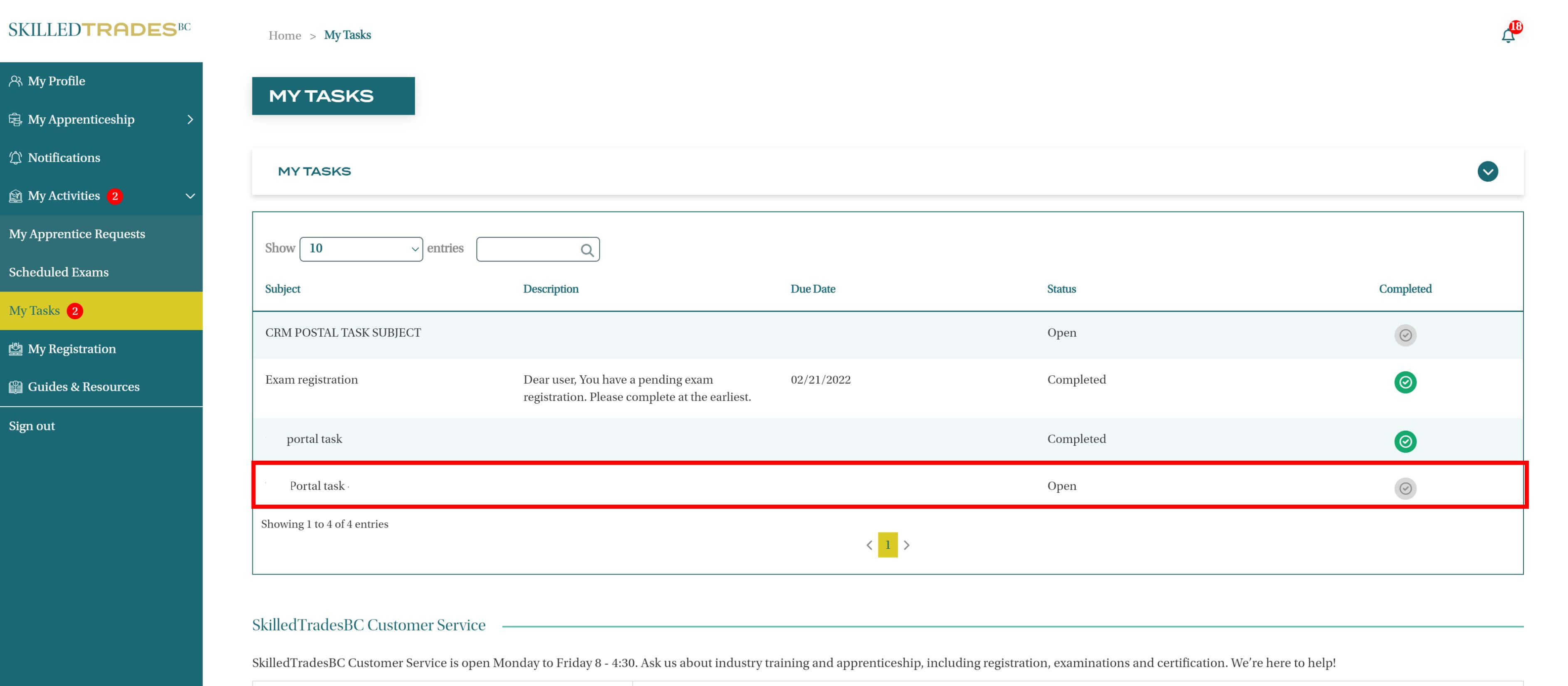
Upon successful completion of the assigned task, users can mark it as Complete. Click the check mark under Completed.
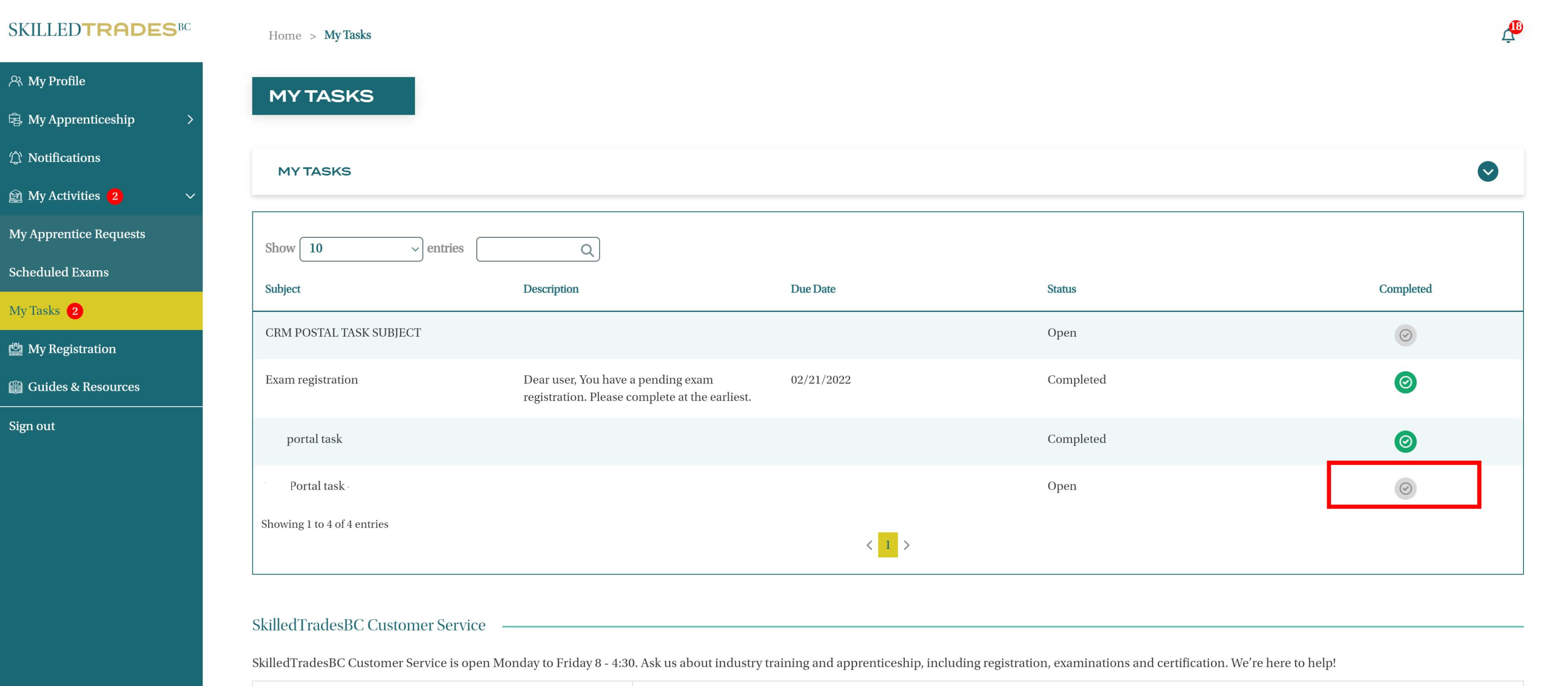
Click OK to confirm the action.
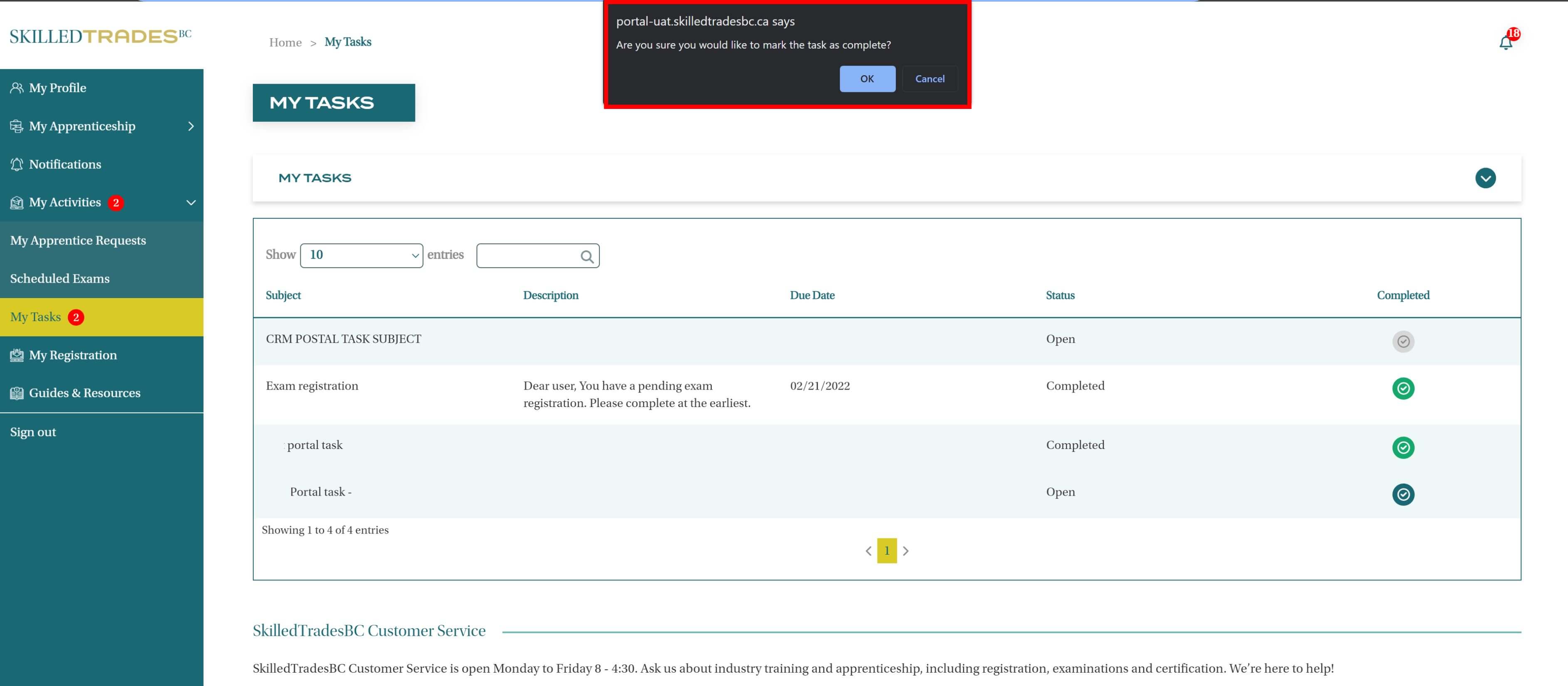
Once the task is marked as completed, the status of the task changes to Portal Complete and a green check appears under Completed.
The green check indicates that the user has completed the task.
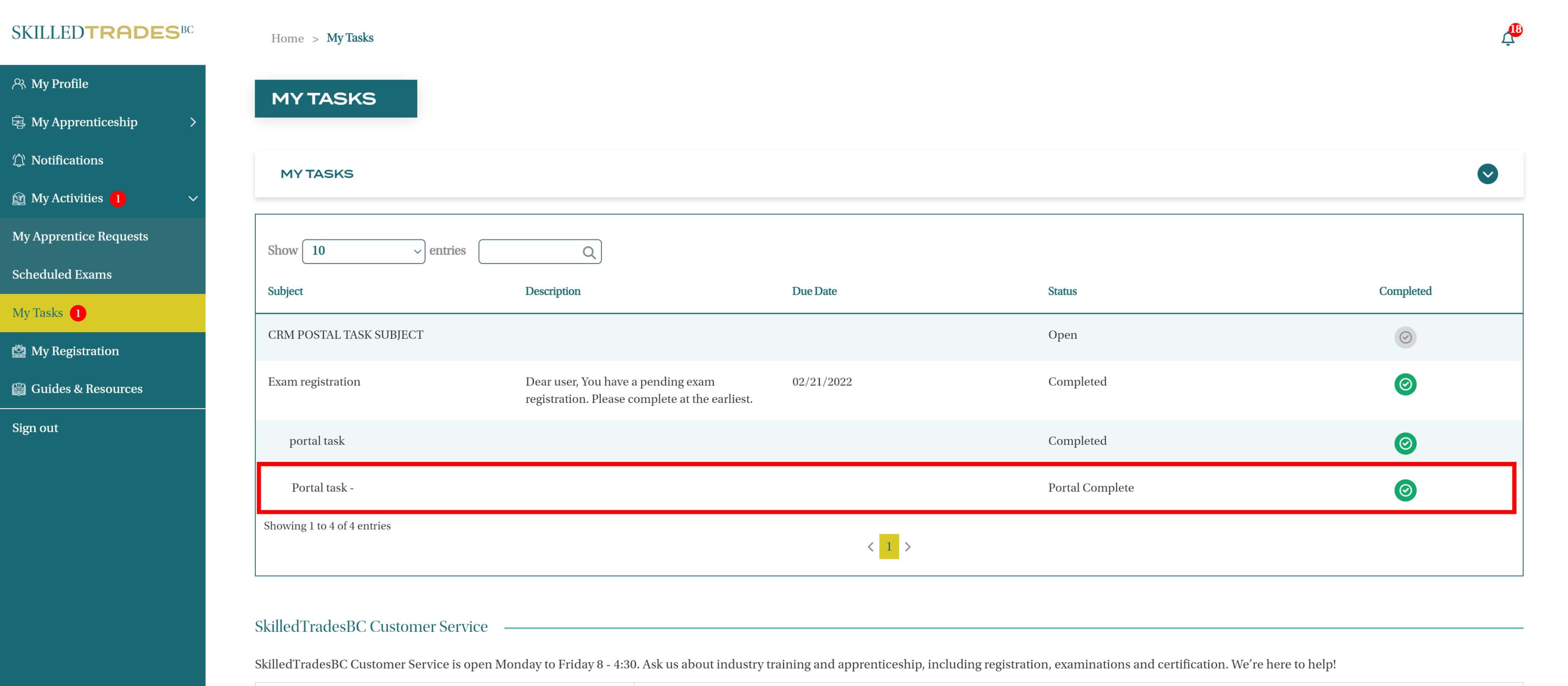
The SkilledTradesBC will review the task to ensure that it is completed appropriately.
Upon review, the SkilledTradesBC will mark it as complete if no further action is required.
The task status changes to Completed. This indicates that there is no further action required from the user.
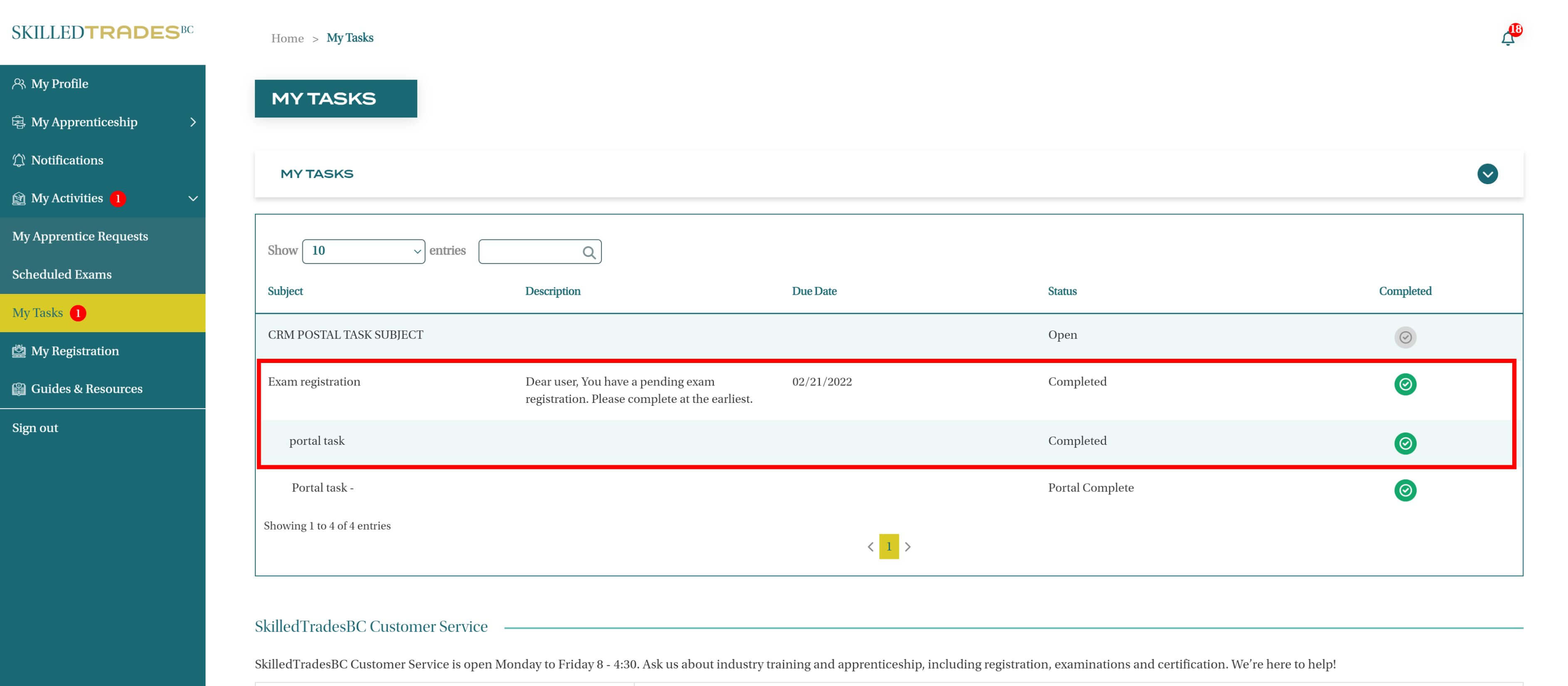
The number next to My Tasks changes to signify the number of pending tasks.
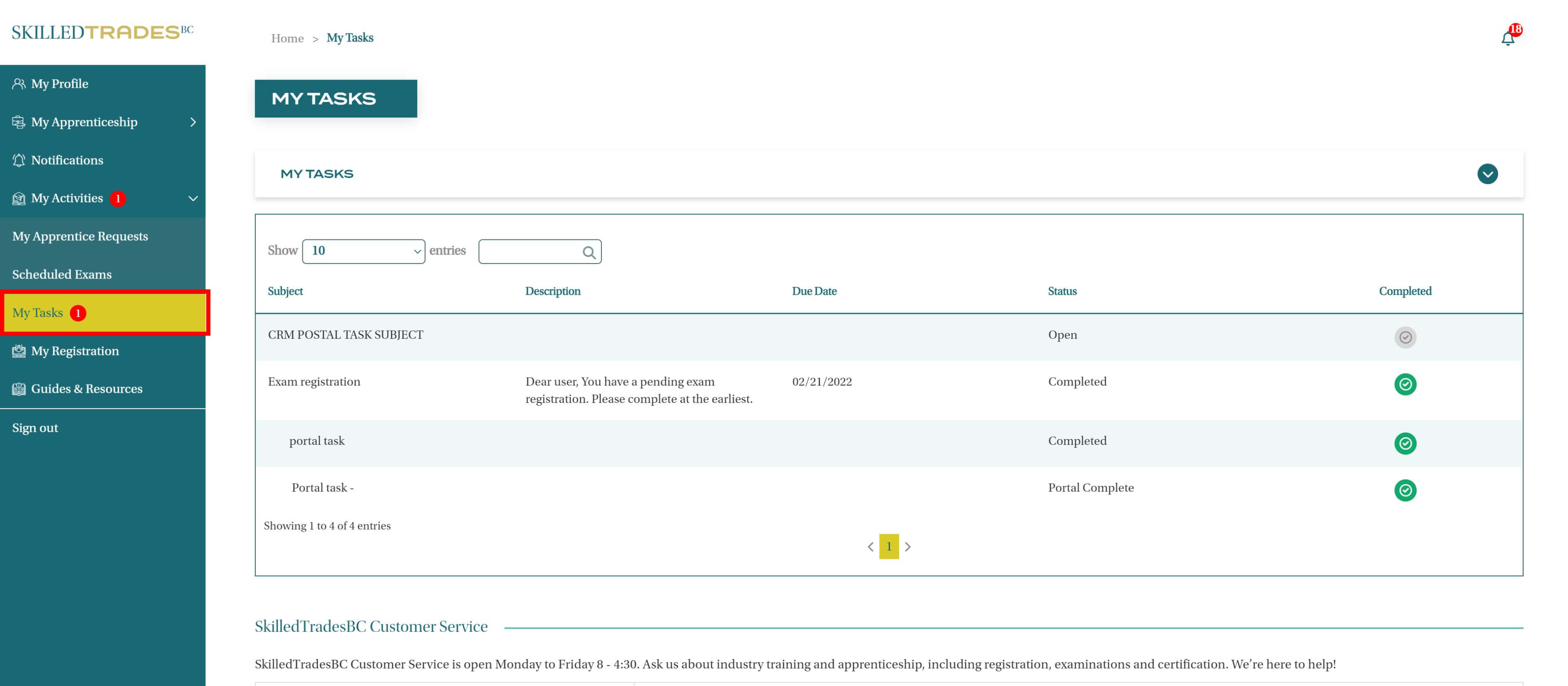
SkilledTradesBC Customer Service
The My Tasks page also contains the SkilledTradesBC Customer Service contact details.
Users can reach out to the SkilledTradesBC through the contact information below for assistance.