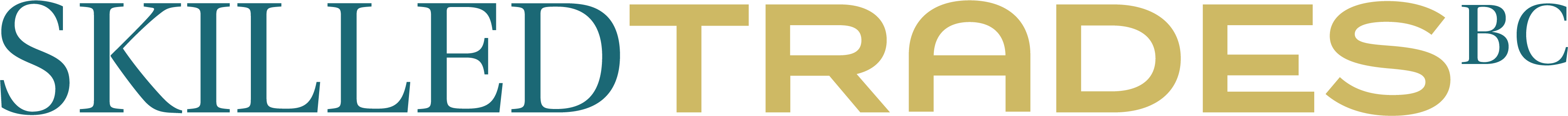Click on My Profile.
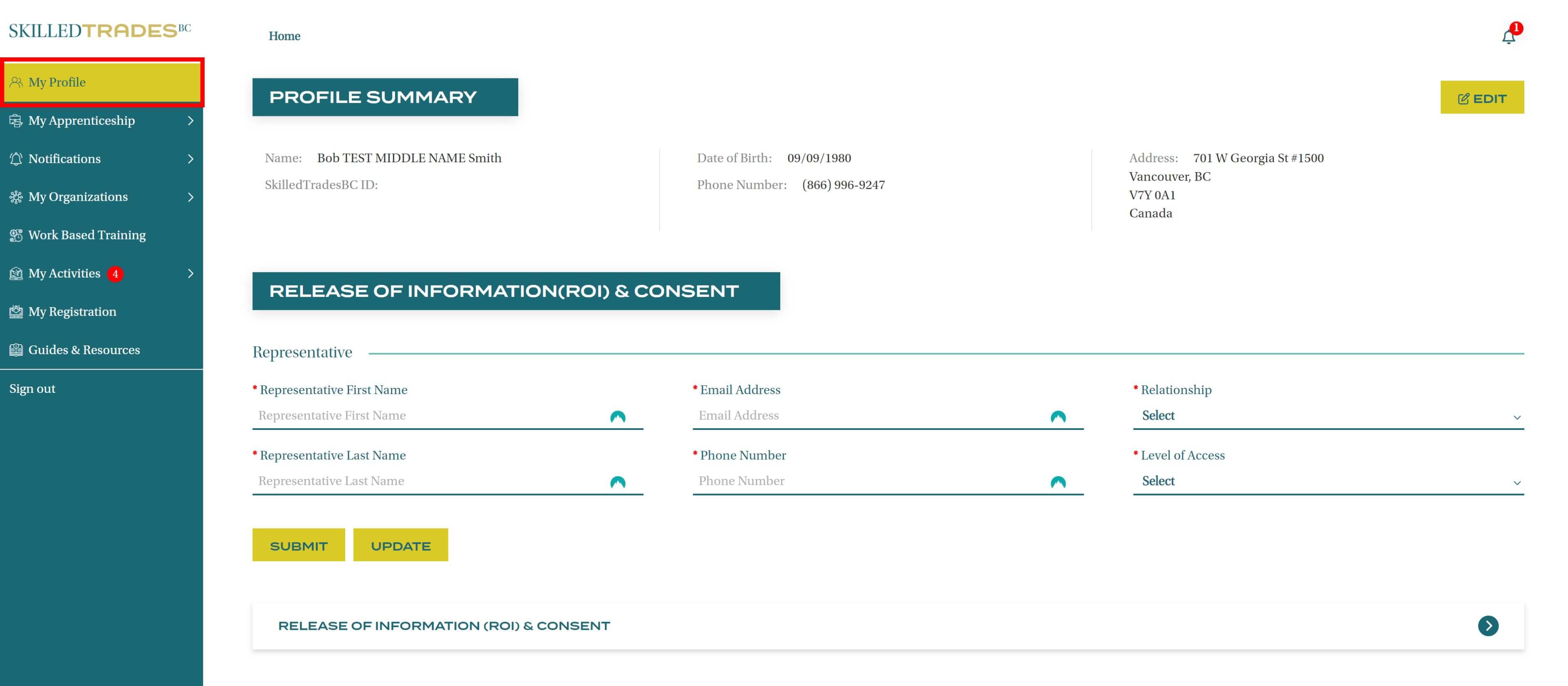
Click on Edit Profile.
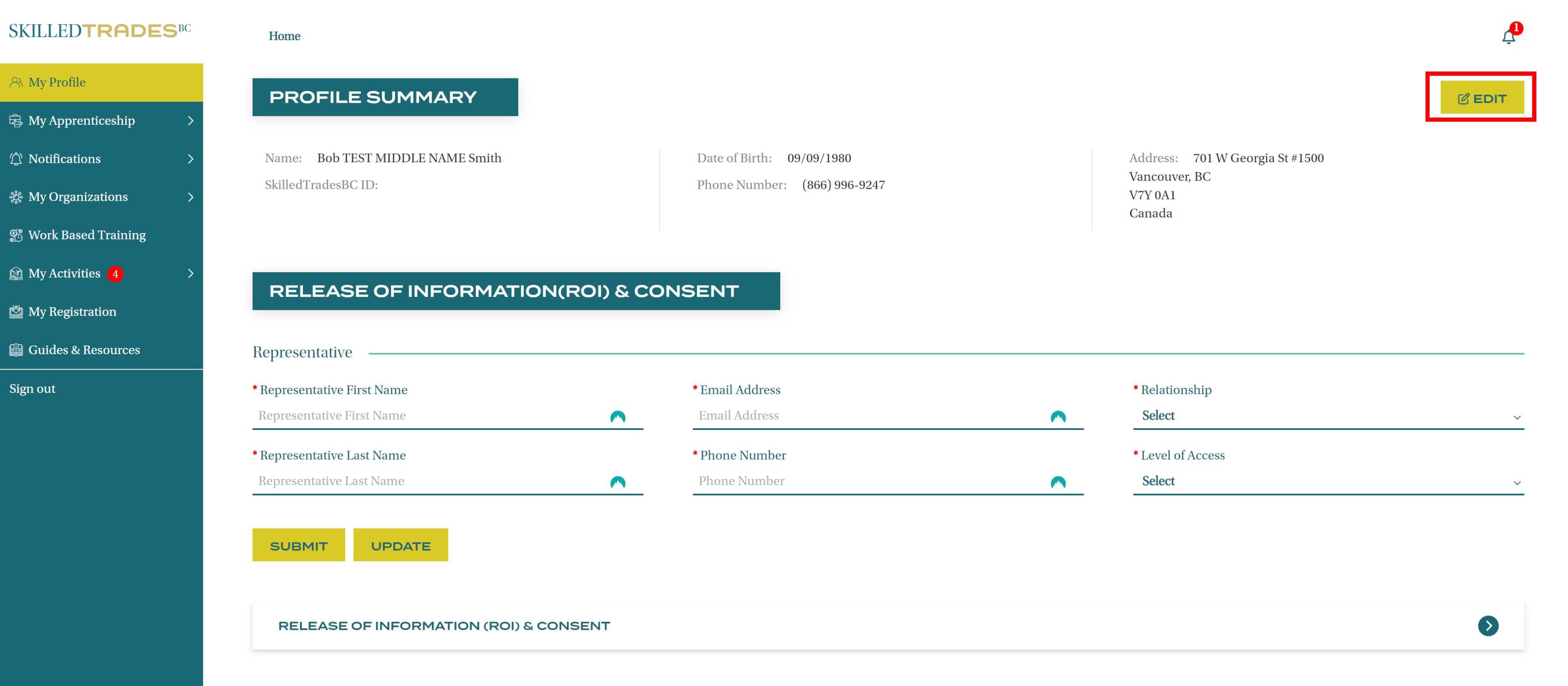
Click on Change Password.
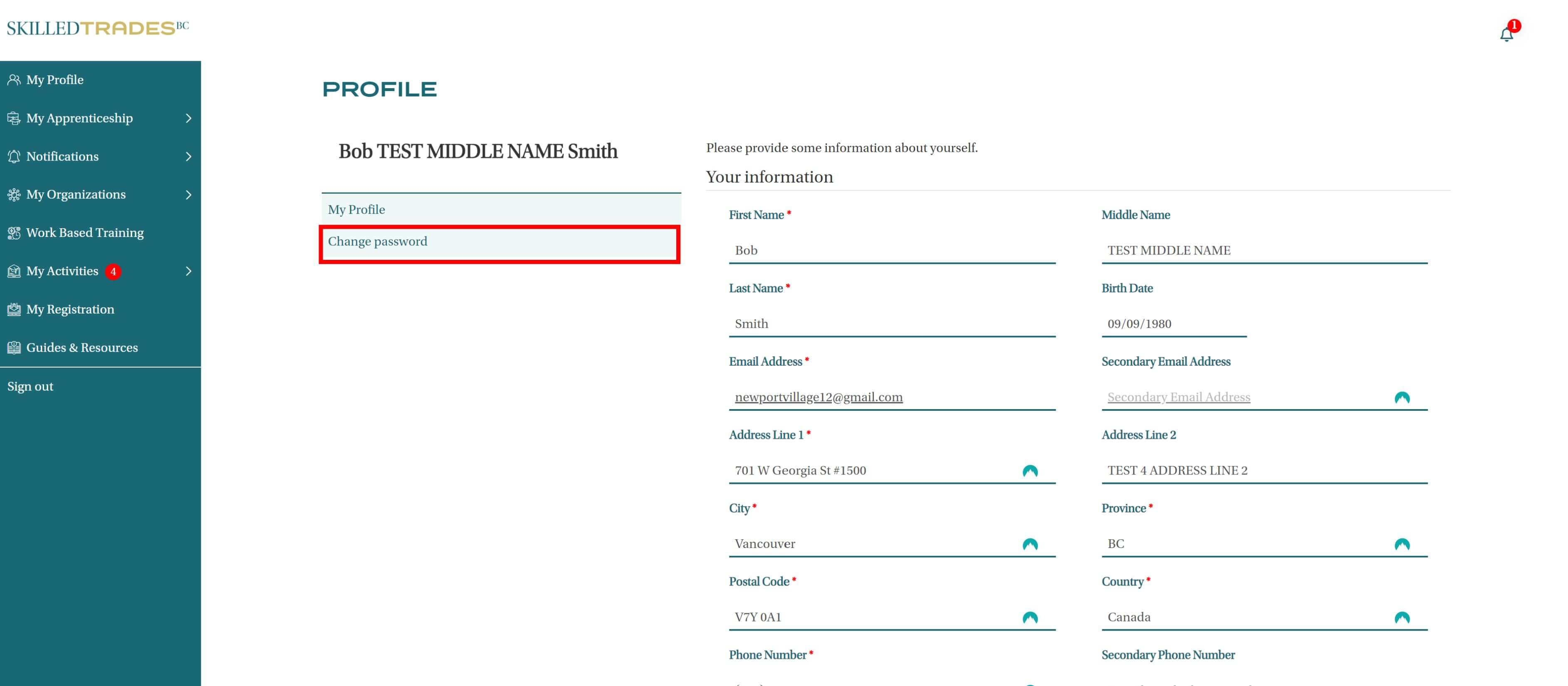
Enter the old password, create a new password, and confirm the password.
Click on Change Password.
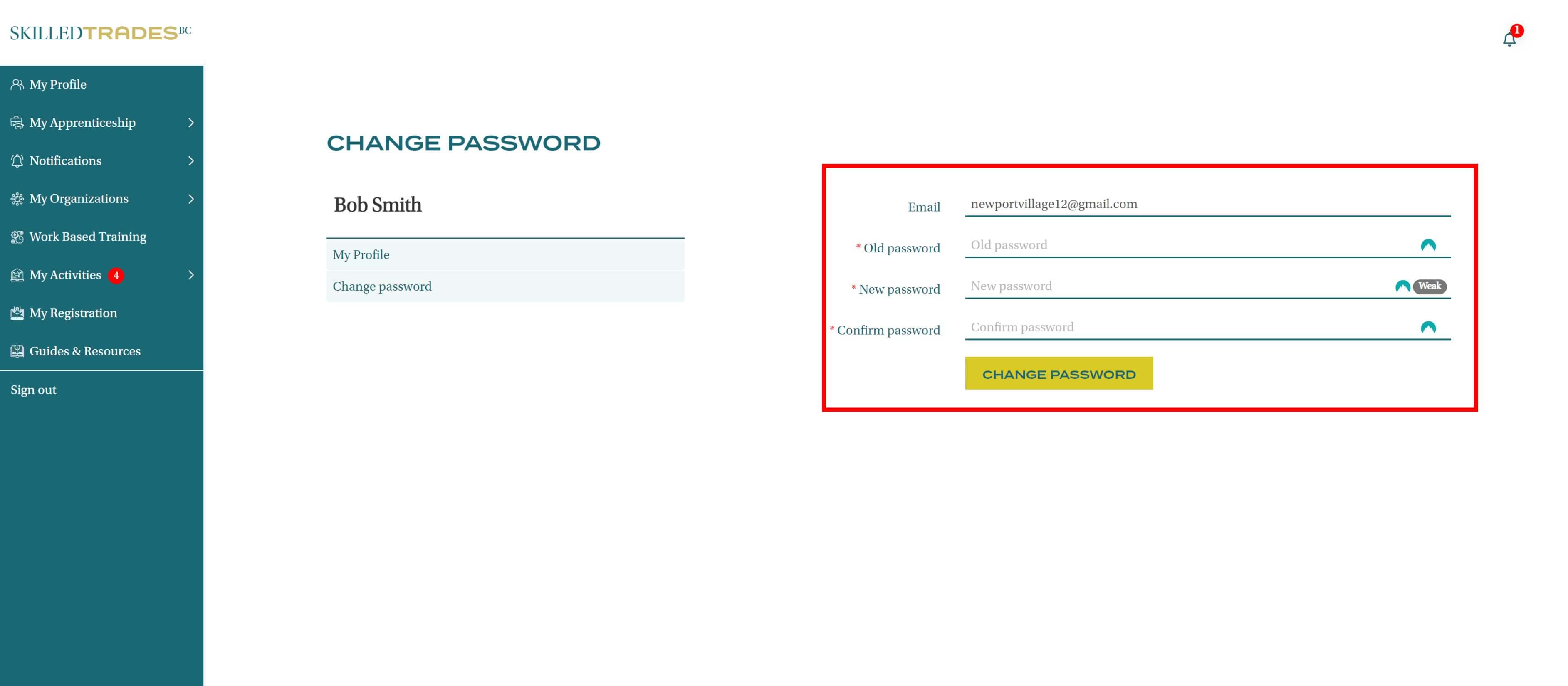
Password Rules:
Must be at least 8 characters long.
Must be a combination of upper-case, lower-case letters, digits, special characters (e.g.! # %...) (At least 3 out of 4 categories).
Must not contain First and Last name, Email Address and Date of Birth.
Password should not contain SkilledTradesBC ID.
Cannot set up a password that has been used in the past